Product Updates
January 2025
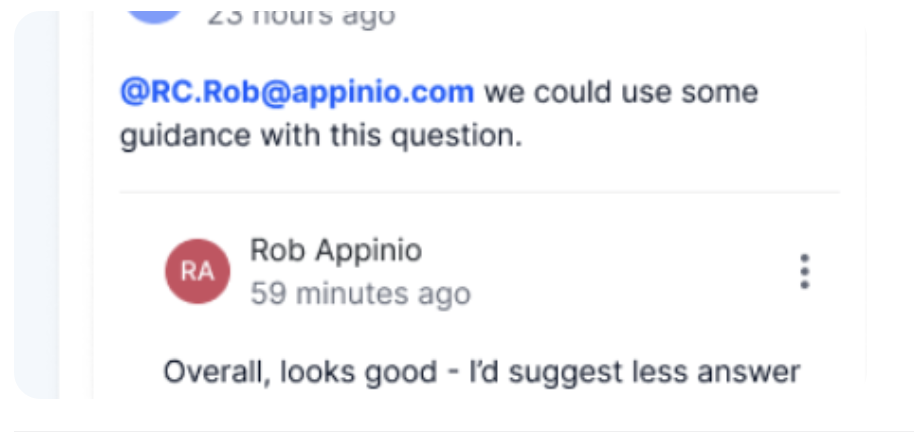
Tag the research team in survey drafts
Collaborate more easily by tagging your research team in survey drafts. Share feedback, ask questions, and flag areas for review—all in one place!
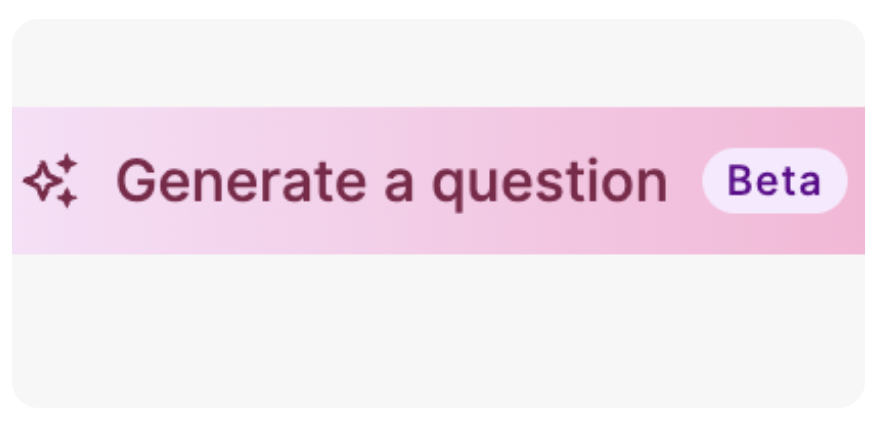
Question Suggestions with AI (BETA)
Find the best questions for your survey with a brainstorming partner. When creating a survey, start small and don’t worry about facing a blank page. Add a few questions and let AI follow up with suggestions based on your initial input.
December 2024
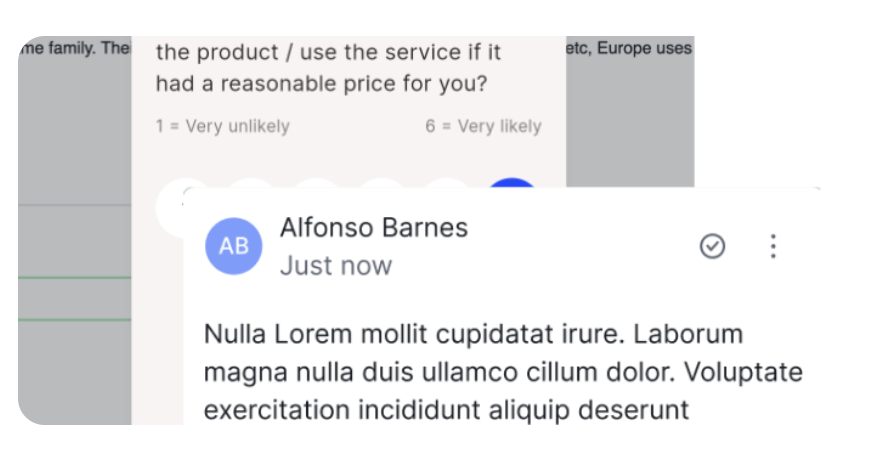
Comment in the survey simulator
Leave comments directly in the Simulator as you test your survey. Suggest improvements on flow and experience to ensure your survey is flawless before launch.
November 2024
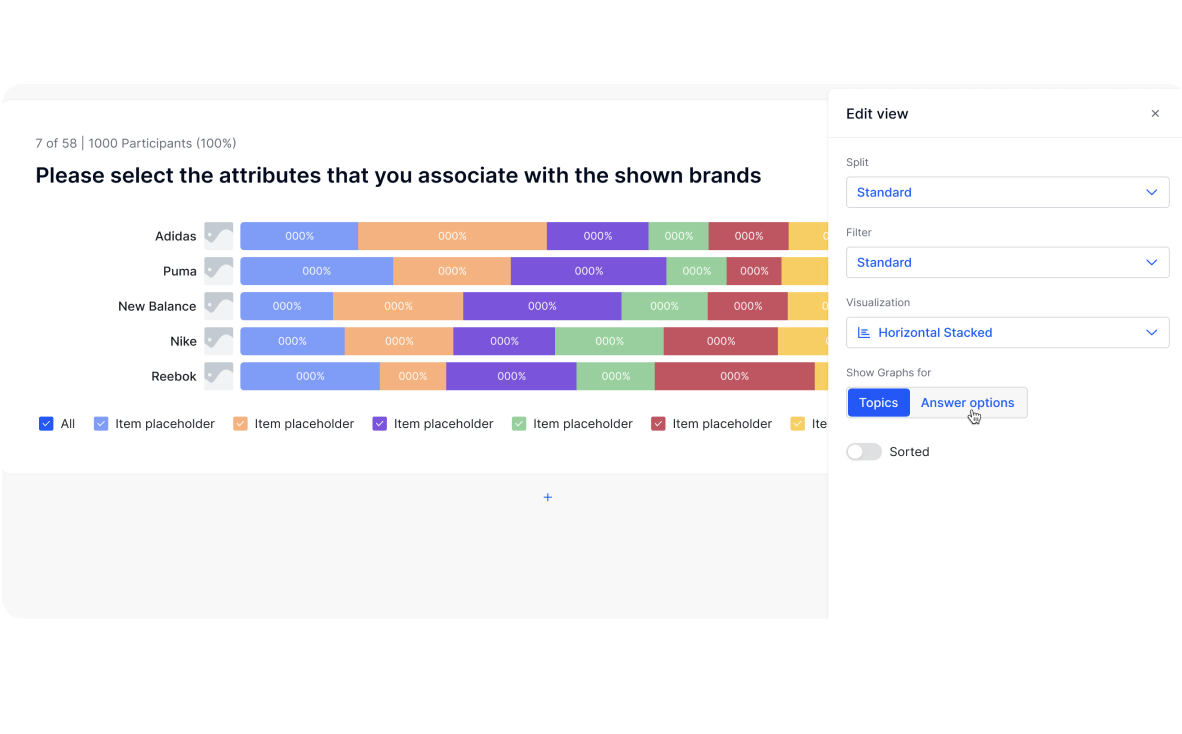
Refreshed Matrix visualization
Navigate Multiple Choice Matrix responses in a refreshed format, making it easier to split, filter, and interpret data accurately.
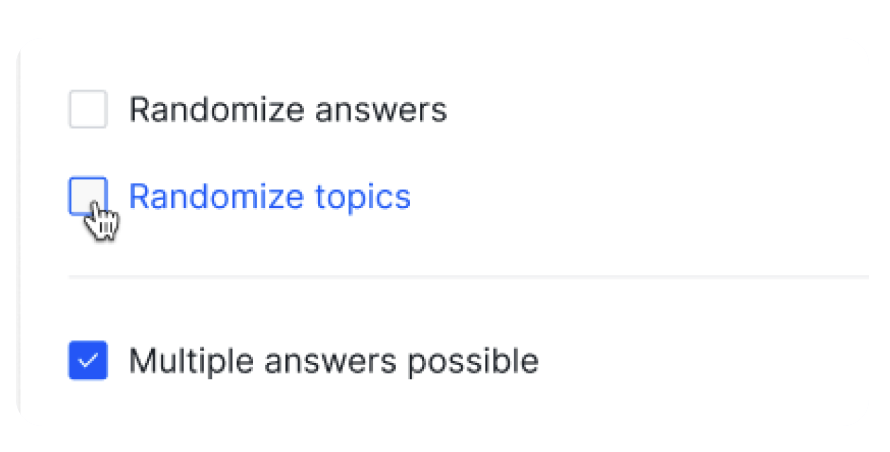
Set up multiple choice matrix questions
Achieve research goals with randomization, exclusive answers, and more options for answers and topics in Multiple Choice Matrix questions.
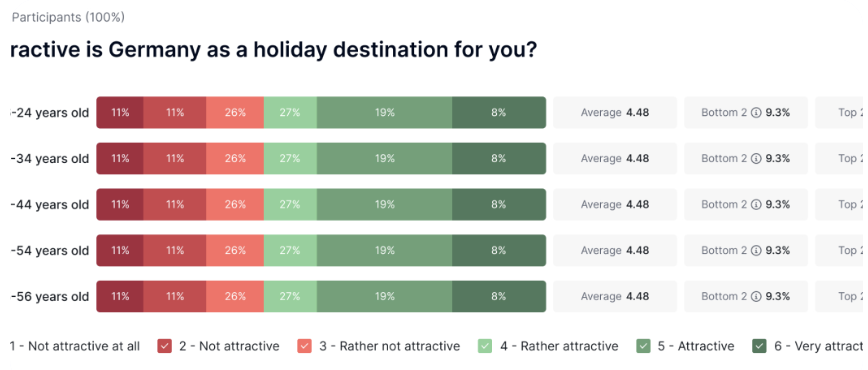
Stacked Likert Scales
See the most polarized answers in a single view with stacked Likert Scales. Focus where it matters and inform your decisions with fast and easy reporting.
September 2024
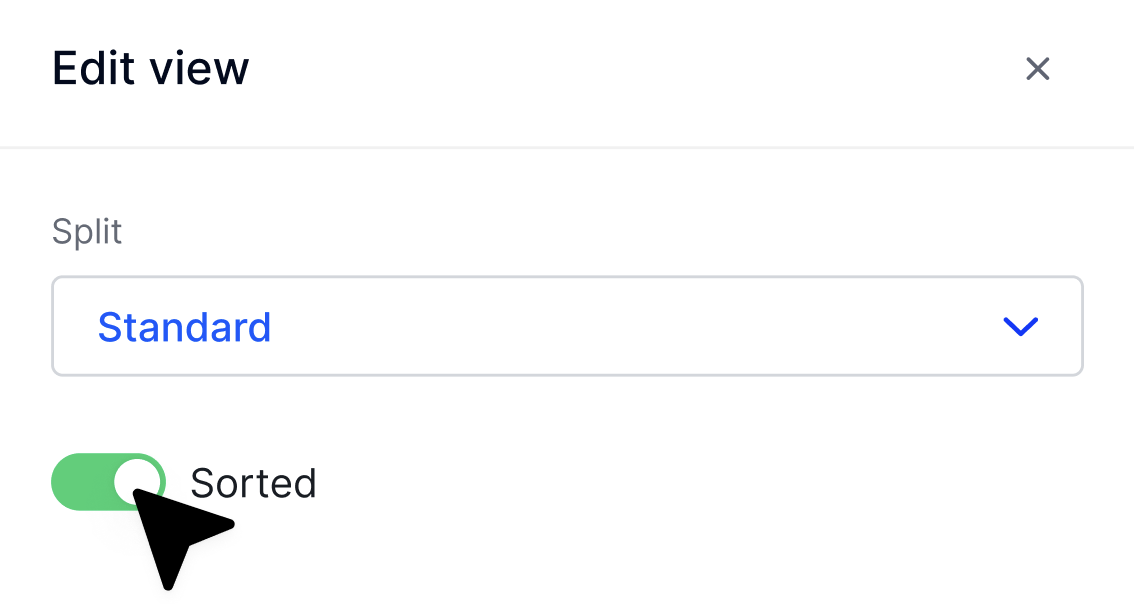
Splitting, sorting, and exporting Mental Availability results
Do more with the results of your Mental Availability research. Easily visualize and segment survey results to draw actionable insights more quickly.
📂 Split charts by questions or demographics and sort values from high to low.
📂 Export raw Mental Availability data by KPIs and use it in your preferred environment.
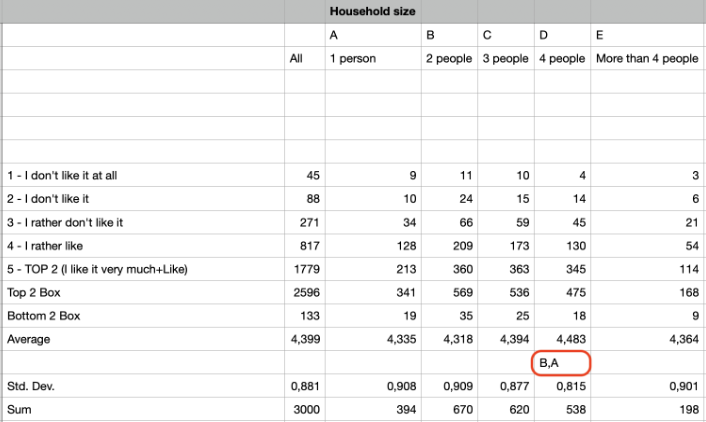
Significance test results as CSV exports
Store or present Significance Test results in the environment you need with CSV exports.
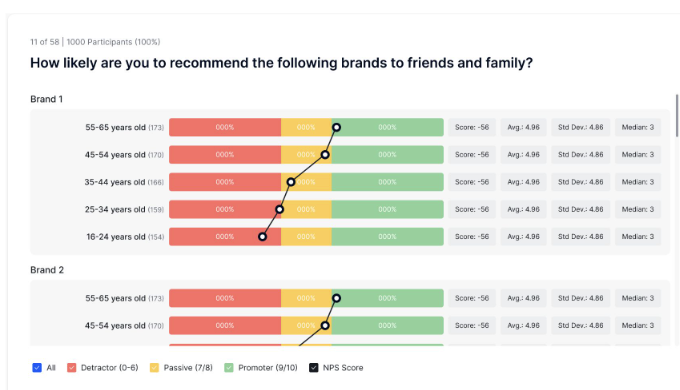
NPS scores in one view
See trends and make faster, more accurate decisions when interpreting NPS scores. Instantly see all scores in one view, cutting out all the back-and-forth between different cards. Reduce the chance of missing key insights or making manual errors when comparing scores.
August 2024
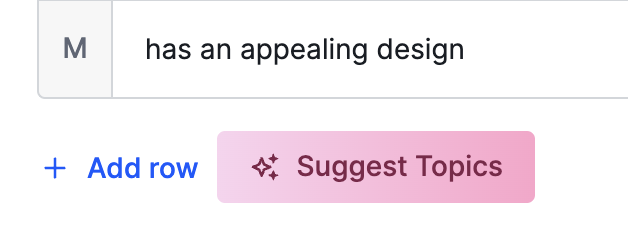
AI-powered topic suggestions for matrix questions
Build great surveys on your own. Let AI be your sparring partner - when creating Matrix questions for a survey, it will suggest topics, ensuring you offer the clearest options to your respondents and receive the highest quality answers.
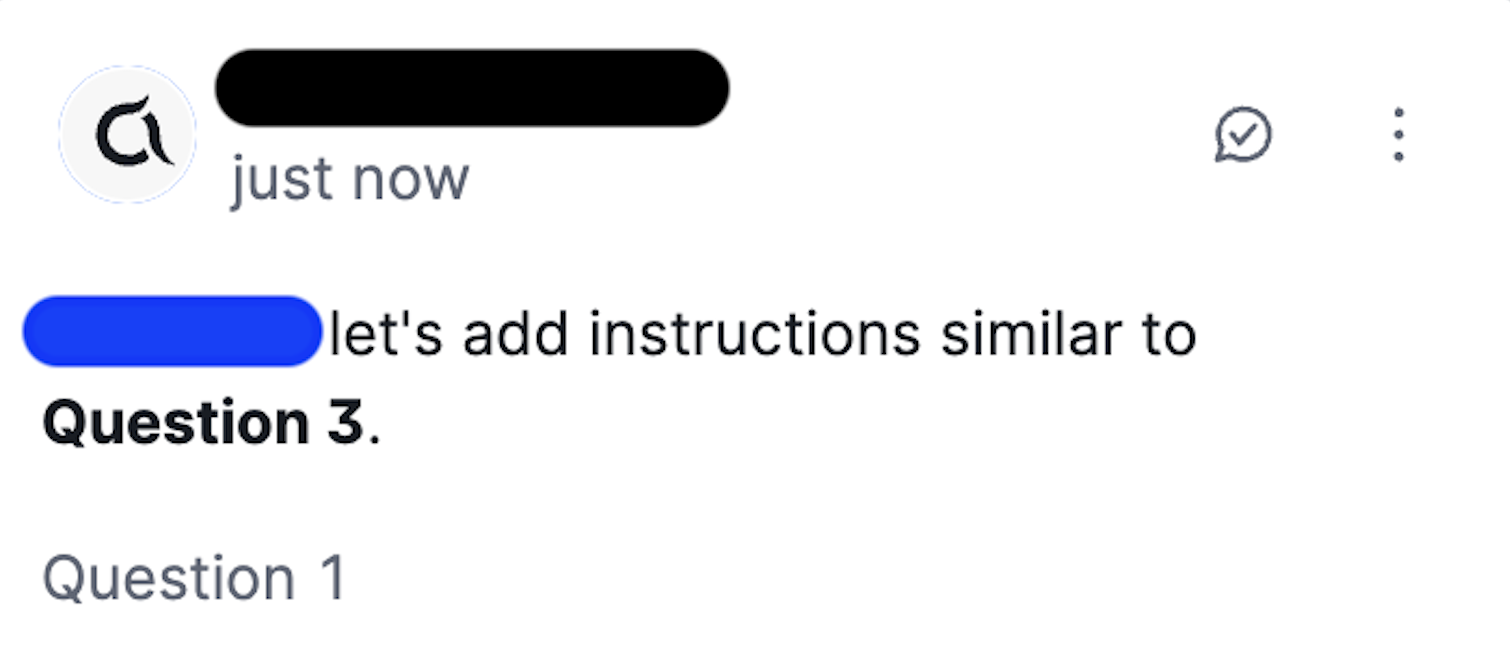
Enhanced comments for improved team collaboration
Keep communication focused and centralized, with people’s attention directed only where needed. Your team can jump on the relevant topics, cutting through the noise and distractions.
🔔 Tag team members in comments: When creating surveys, keep your team informed and focused with comments and tags - direct their focus where it’s needed.
🔔 Formatting comments: Make your feedback stand out by formatting your comments.
🔔 Email notifications: Stay notified when your team members comment on your draft, reply or tag you - remain distraction-free by accessing only the notifications that are relevant to your projects.
July 2024

Mental Availability picture-based answers
Help respondents differentiate similar-sounding brand names with picture-based answers in Mental Availability surveys.
May 2024
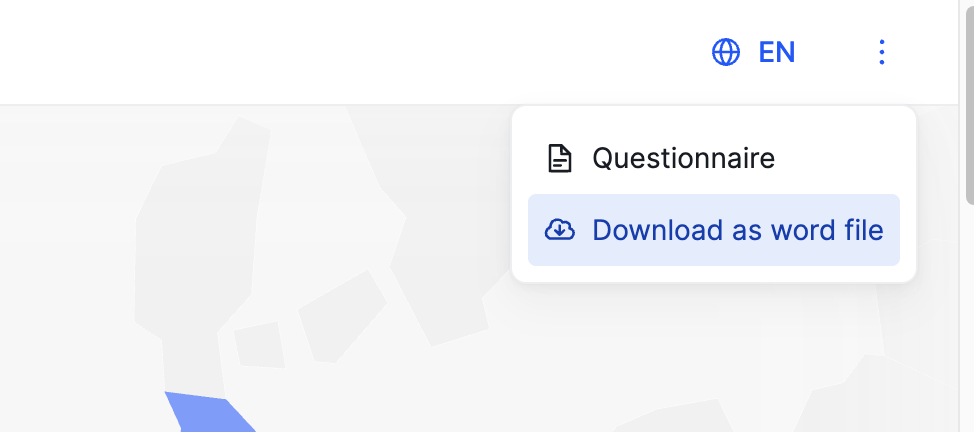
Export questionnaires in word format
Store or distribute research questionnaires in the format that you want - download them as Word documents. This option is available in the project list and the results/boards, for projects at all stages.
April 2024
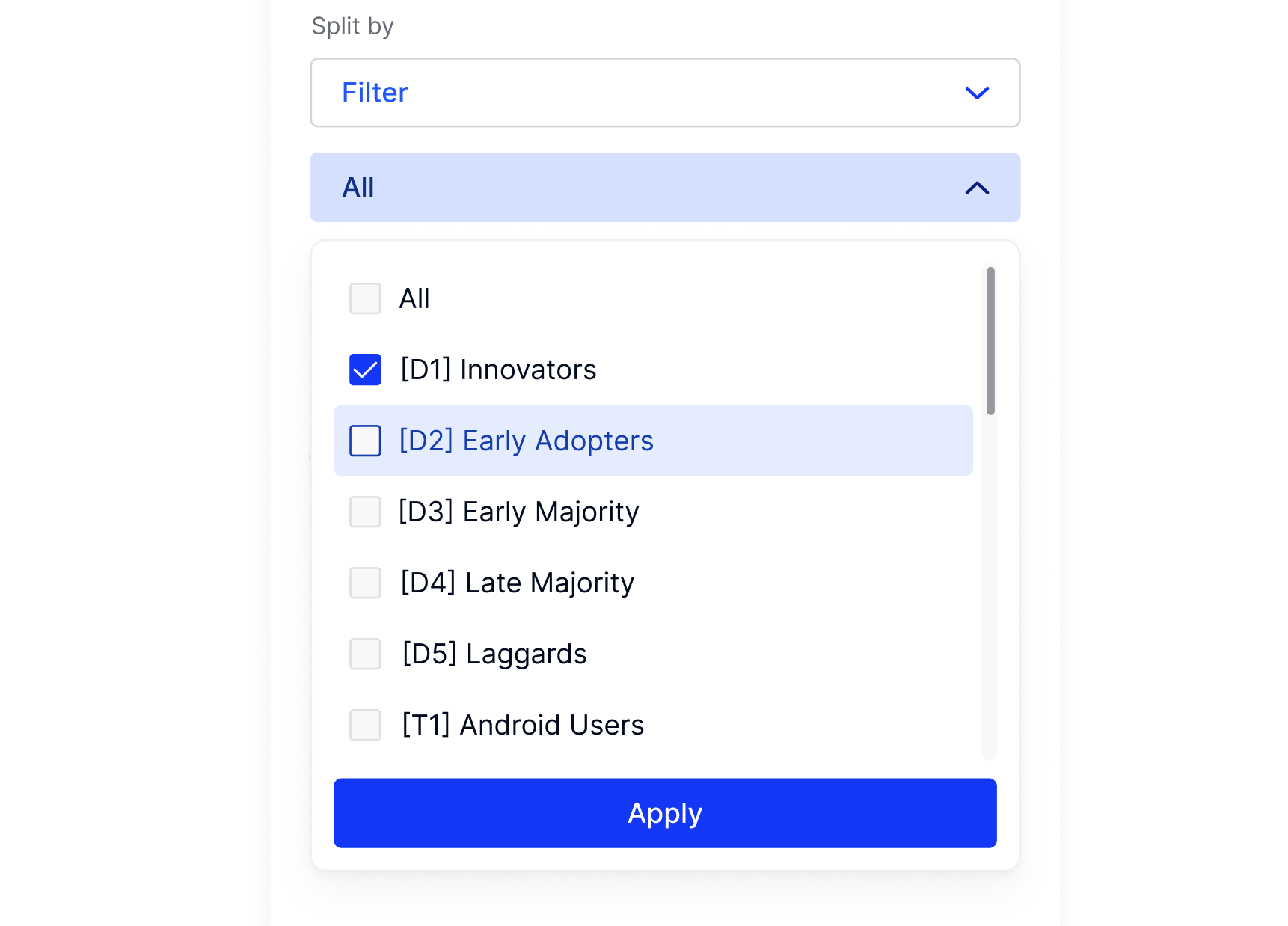
Better splitting options in boards
We continue to make sure you get the best experience out of the Appinio boards, so it’s always easier and more pleasant for you to view, interpret and use market research data.
🔎 Splitting questions only by a selection of your saved filters is now possible, making it easier to run a more granular analysis when working with multiple target groups.
🔎 When you run a Brand Tracker with Appinio, you can now filter the brand funnel by any of the brands in the study.
This allows you to get a clearer view of how other brands perform, helping you strategize better with a clearer competitive picture.
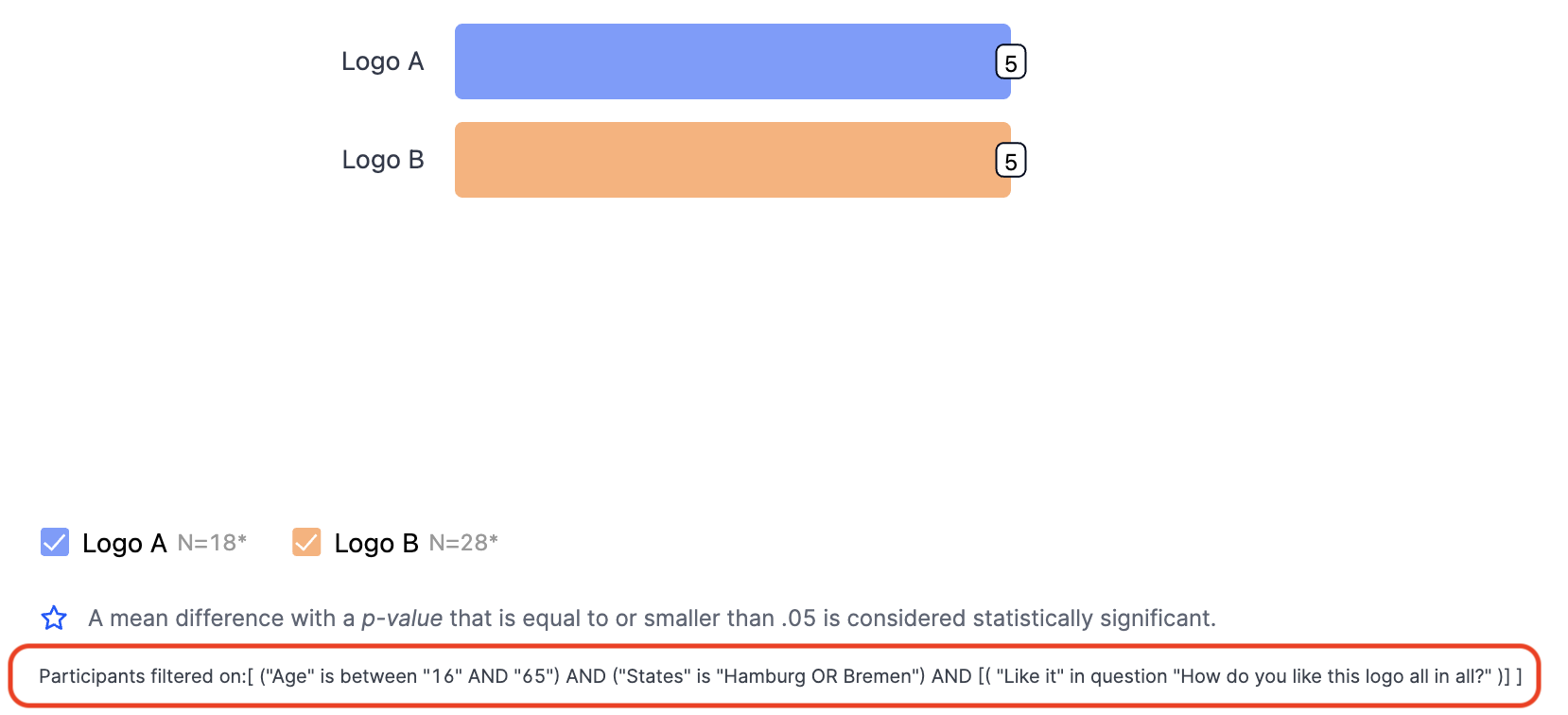
Footnotes in Boards
Our Boards allow footnotes, so you and your team can access additional information in one go.
February 2024
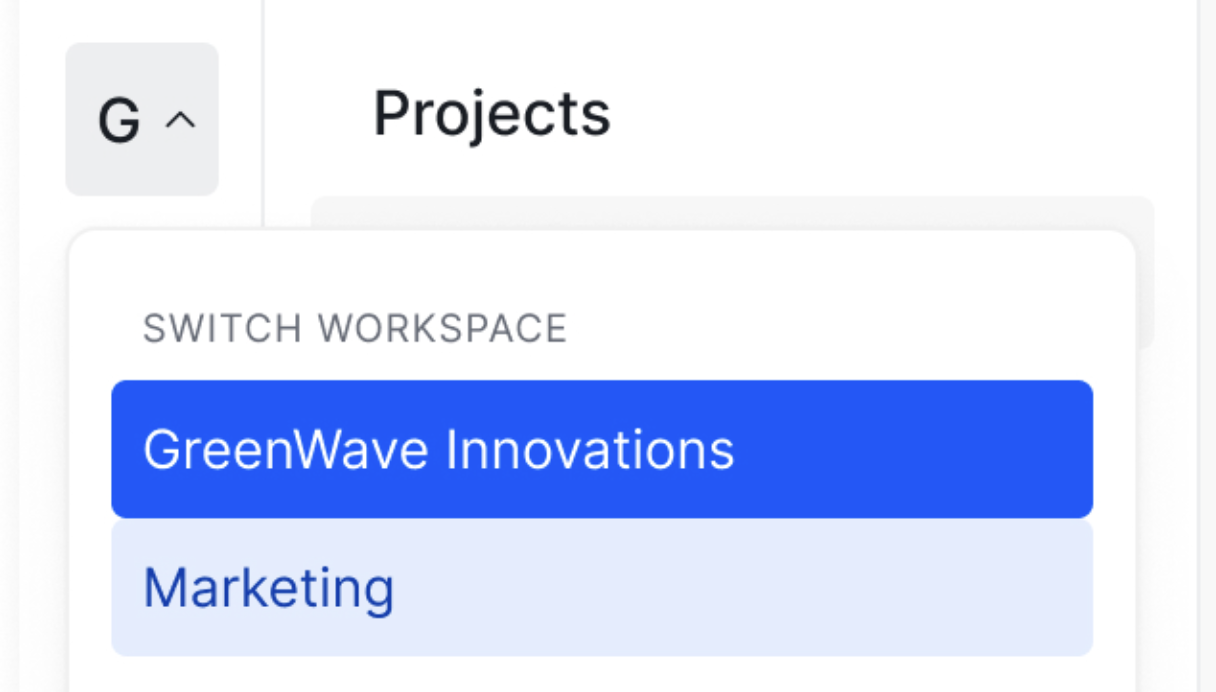
Create and manage team spaces
Collaborate with one or more teams across projects and credit budgets and stay on top of multiple projects. Workspaces allows you and your team to create and manage spaces that mirror the structure of your organization, share projects and manage credits much easier.
January 2024
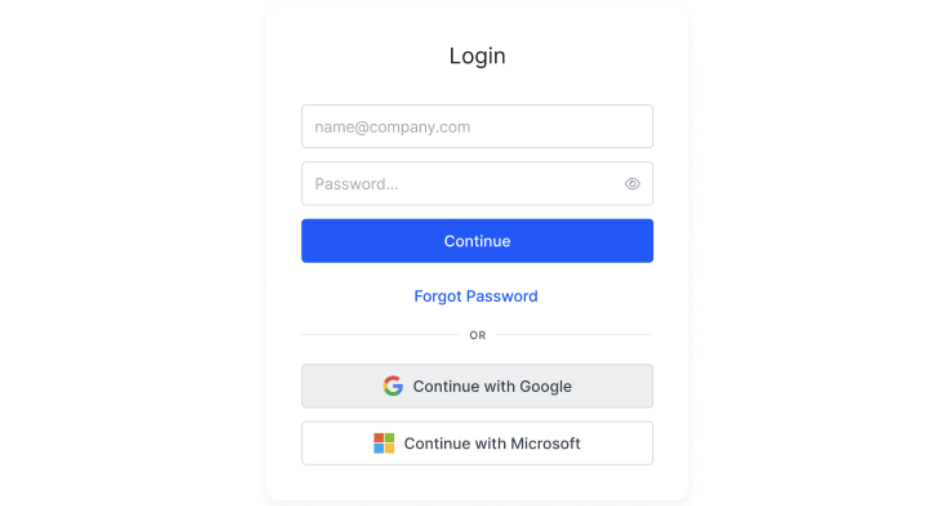
Improved security with Single Sign On (SSO)
It’s now safer and easier to log into our Web Platform using your existing company credentials, saving you time and preventing you from juggling multiple passwords.
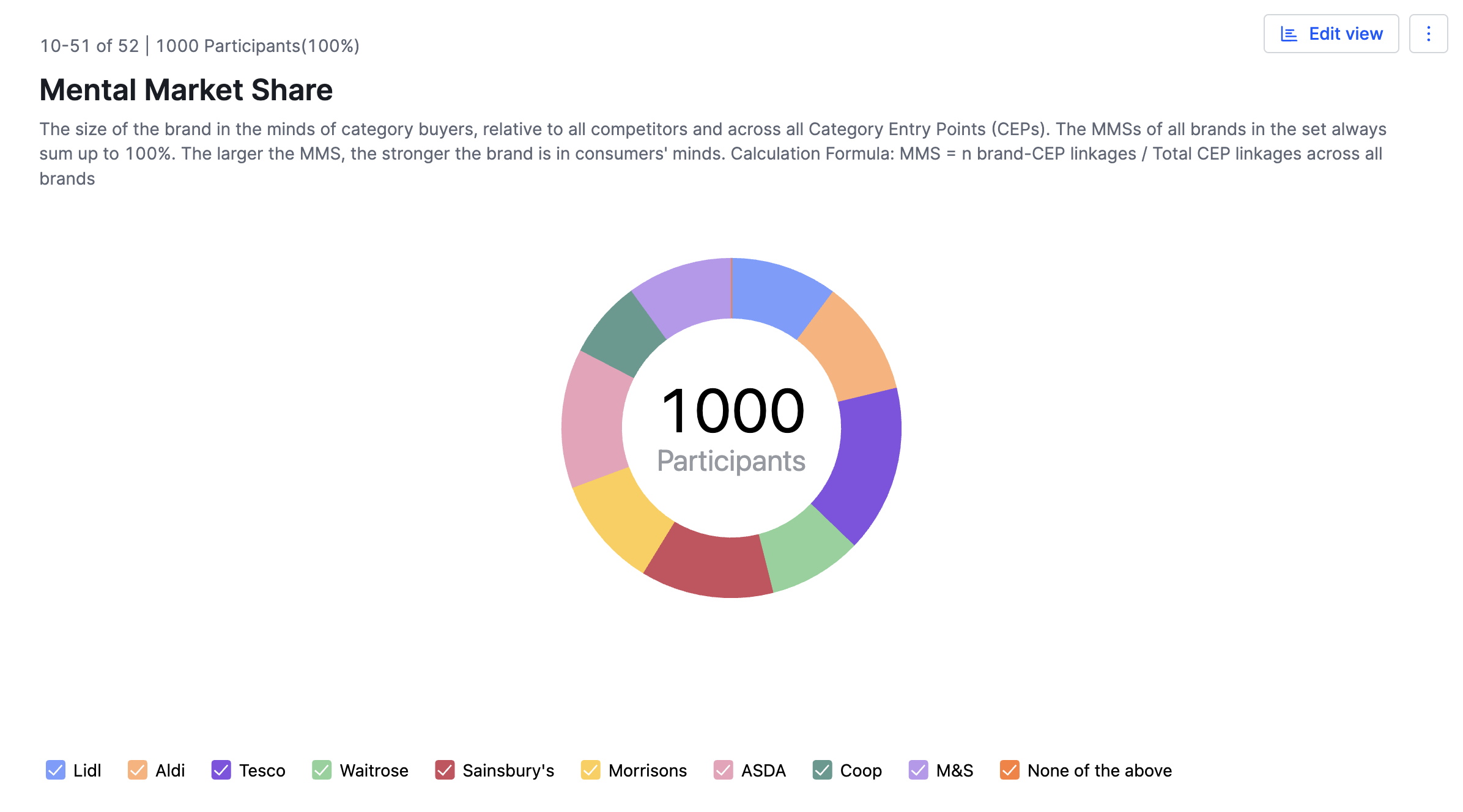
Mental Availability results in the Dashboard
We’ve made it easier than ever to have the Mental Availability Brand Tracker results at your fingertips. Get out of inflexible PPT results, filter much easier by subgroups and get an even more granular view of how customers see your brand.
December 2023
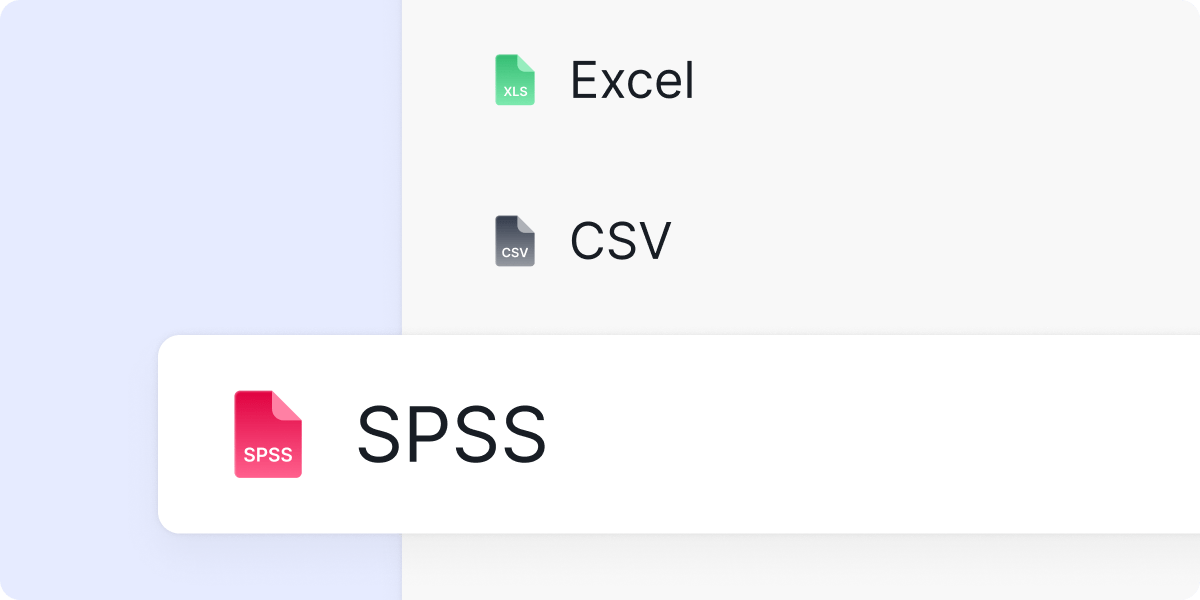
Get your data to work for you with SPSS Download
For those who swear by SPSS for analysis, we've got you covered. Say goodbye to tedious re-labeling – now you can export your results directly as an SPSS file. Transform your data into actionable insights with just one click, making your analysis process smoother and more efficient.

Set Filters on a question level on Boards
Ever wished to deep dive into multiple target groups on a single Board? Now you can! Our latest feature allows you to effortlessly filter for different target groups in separate questions all within one view. Keep everything in one place for a seamless experience.
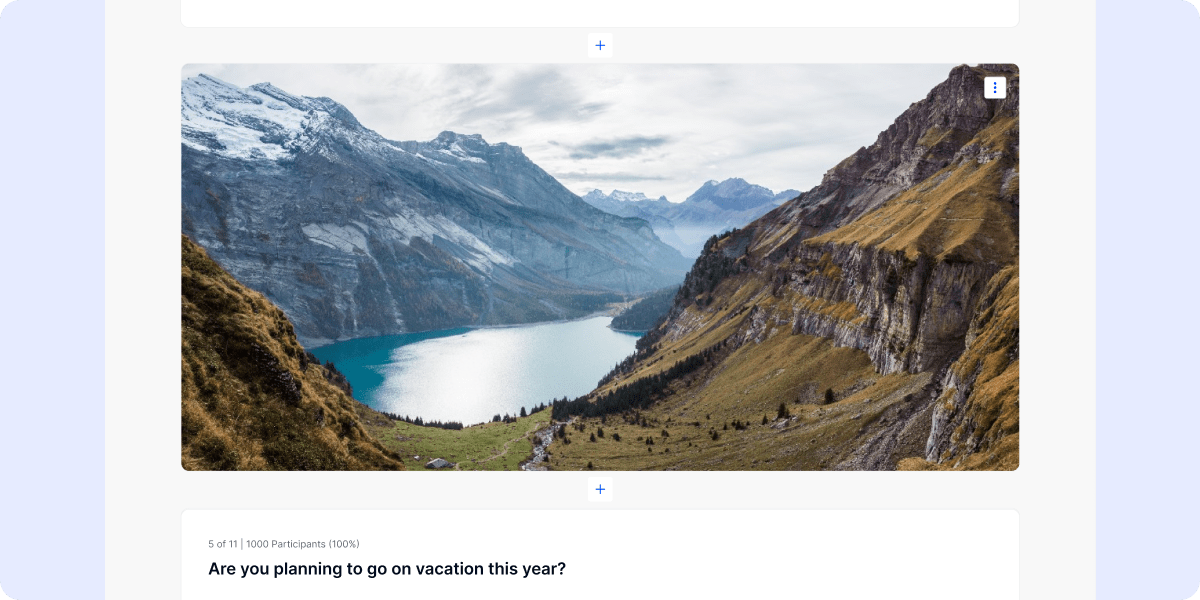
Keep attention levels high with Media Cards
Give your Boards a visual boost with our new Media Cards feature! Just click the plus button and effortlessly incorporate your preferred media in PNG or JPEG format. Whether it's a captivating image or a snapshot from your latest sales report, now you can effortlessly elevate your presentation and impress your audience.
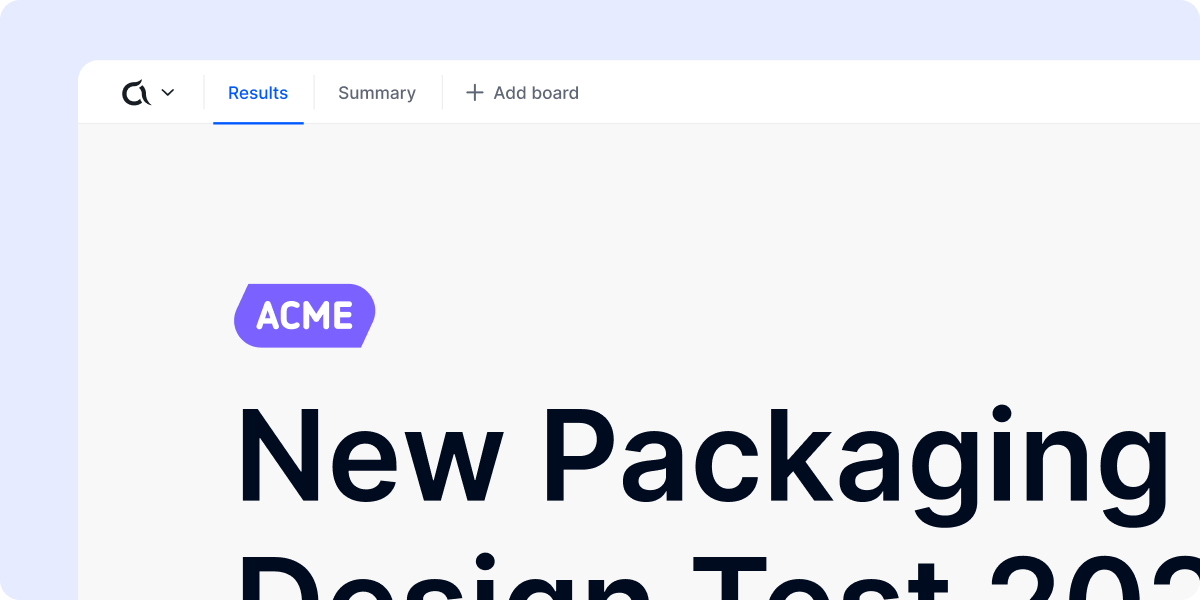
Add your Logo to your Board
Want to showcase your brand front and center? Now you can! Upload your company logo in your profile, and watch it proudly displayed on your Dashboard and Boards. It's time to own your results with a touch of your unique brand identity.
November 2023
Turbocharge your research with Appinio AI
Tired of the time-consuming process of survey setup and struggling to create high-quality questions? Say goodbye to these research roadblocks with Appinio AI. Discover the features that empower you:
⚡️Seamless survey refinement – Create, refine and get your surveys started with just one keyword.
👋 Answer options, reimagined – Get precise answer options for your burning questions and never get stuck with manual entry anymore.
💡Insights at a glance – Generate quick summaries of survey data, splits and filters for easy analysis.
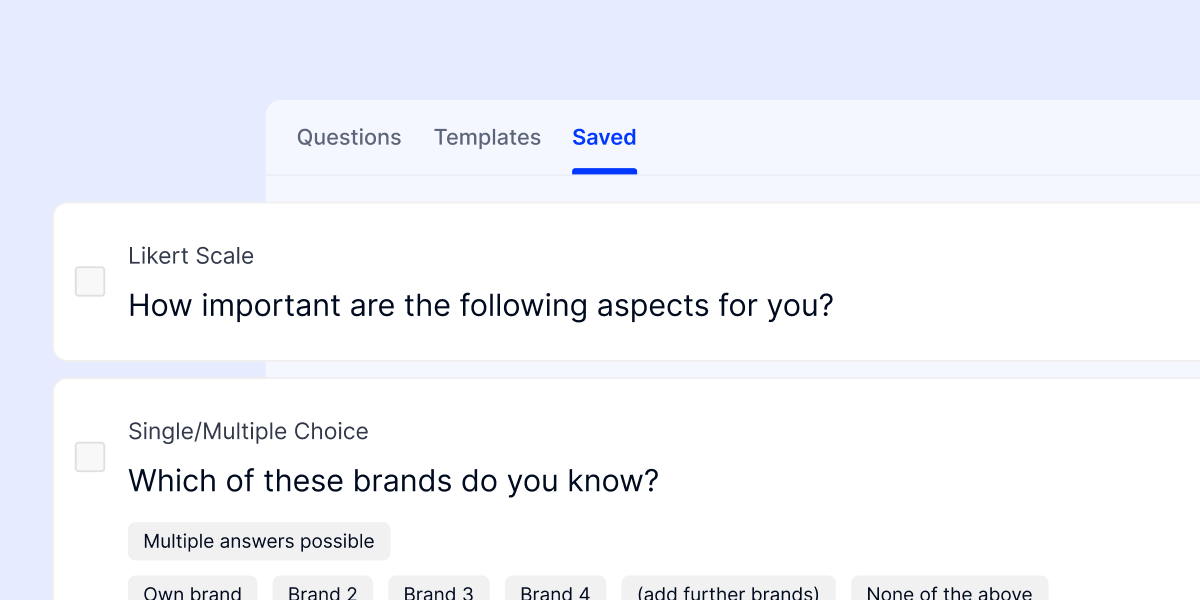
Secure your valuables in the Question Bank
Ever caught in the cycle of reusing the same set of questions for your data storytelling? Say hello to our Question Bank. Here, you can securely store your valuable questions, making them readily accessible whenever you need them. No more searching or recreating – just quick and easy access!
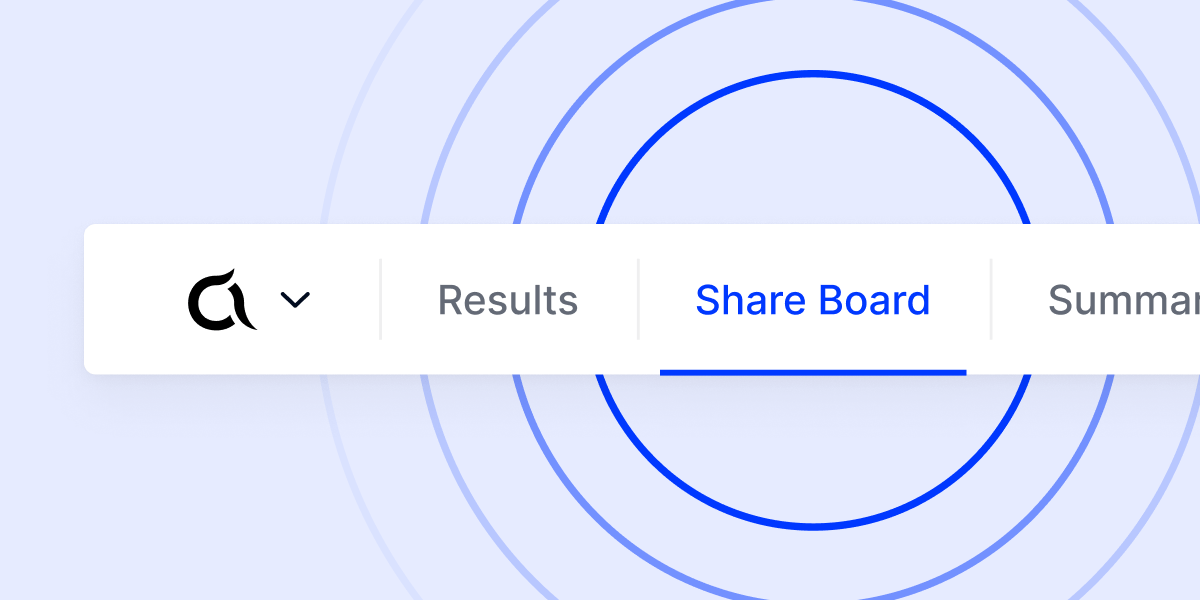
Focus your sharing with single Board public links
Have you ever created multiple Boards, yet only one holds the key insights you want to share with stakeholders? With our latest feature, you can now generate a public link for a single Board. Keep stakeholders informed with precisely the information they need, ensuring clarity and focused communication.
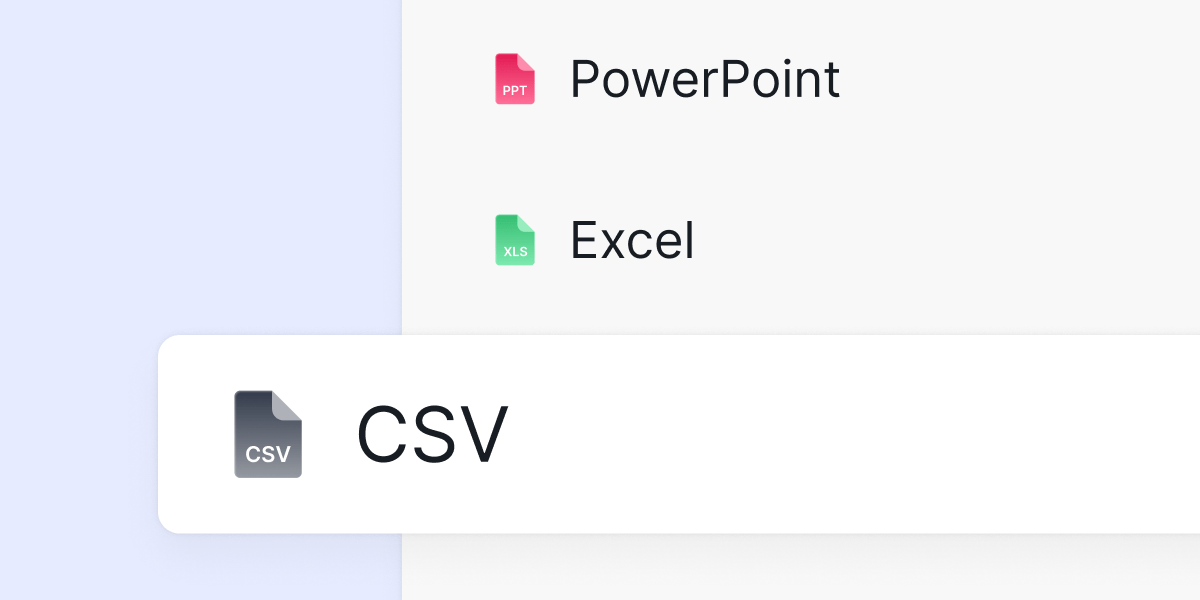
No more data overload with CSV exports
Tired of wading through an ocean of raw data? Then try out our CSV exports. When you export data from your customized Board, you'll exclusively download data related to the questions you've included. Streamline your data analysis and concentrate on what truly matters.
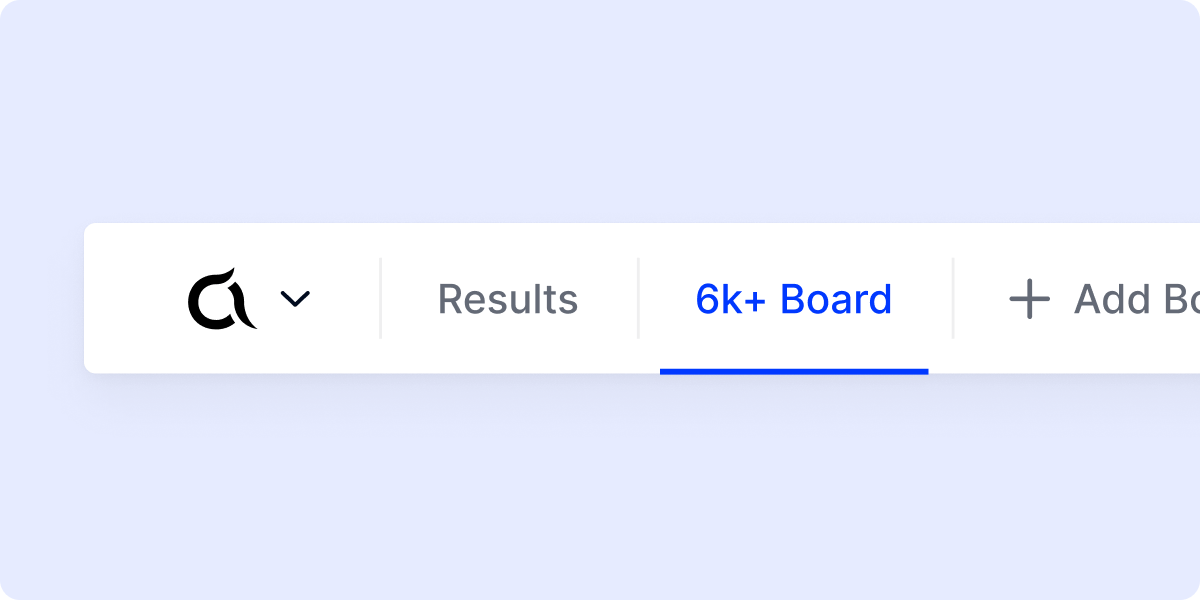
Handle next-level surveys with 6,000+ participants
Appinio Boards can now seamlessly handle studies with over 6,000 participants. Whether your research is large-scale or intricate, Boards has got you covered!
September 2023
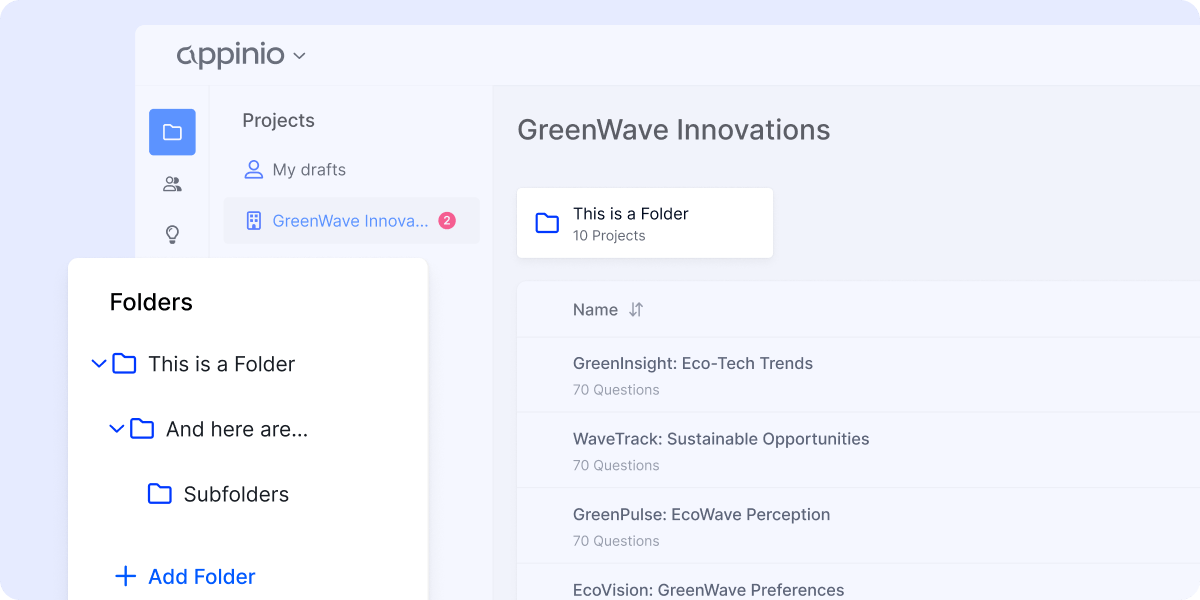
Effortlessly organize your research projects with enhanced folders
We understand that staying organized amidst multiple research projects can be a challenge. That's why we're excited to introduce our latest feature – our new folder structure.
📂 Seamlessly organize your projects into neat, customized folders and subfolders.
🚀 Move projects between folders effortlessly, and (sub)folders between (sub)folders.
🔍 Instantly find what you need without the hassle of searching.
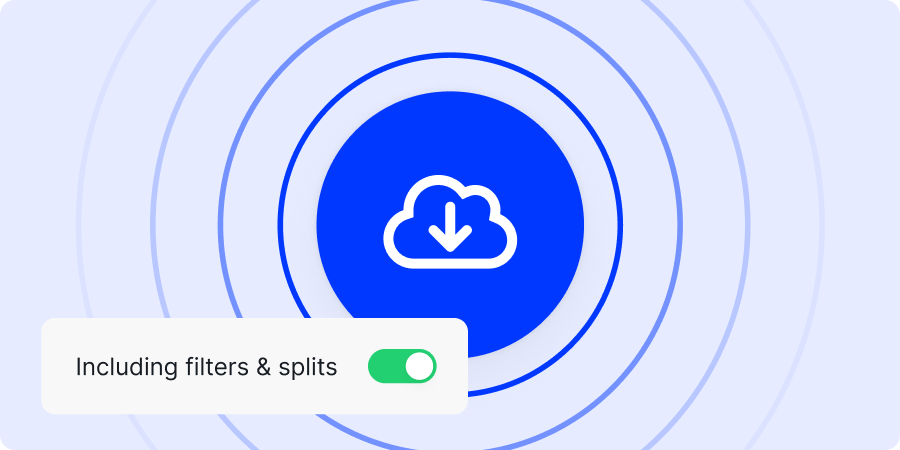
Goodbye presentation hassles, hello PPT exports
Streamline your chart downloads and elevate your presentations with the new and improved Appinio Dashboard.
🔍 Sorting bar charts from highest to lowest? It's a breeze, just click and export! ✨
🔗 Splitting open text replies to compare different groups? No sweat, find it on your PPT.
🌟 Want to spotlight your Top 2 or expose the Bottom 1? Select tab, click export – voila! 🎯
Our export features play nice and integrate seamlessly with Windows or Keynote, and you can now add your logo to personalize your PPTs!
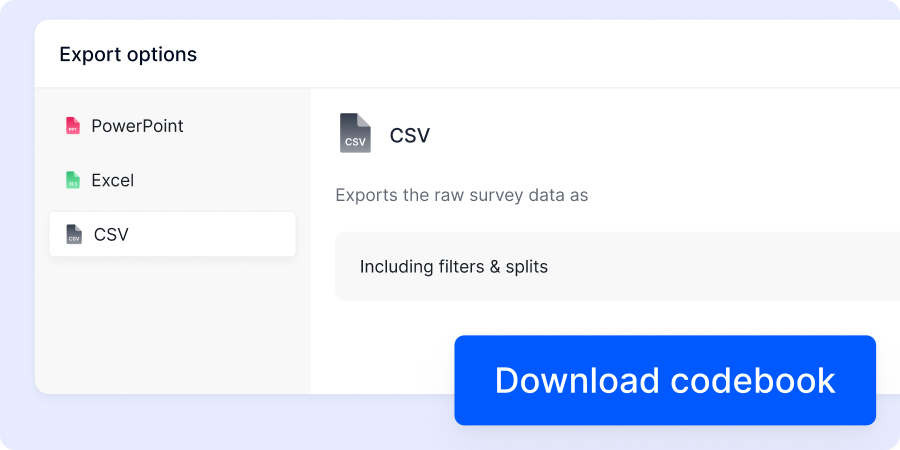
Decode data like a pro with our Code-Book
Tired of deciphering cryptic numbers in your Excel file?
Meet the Code-Book, your friendly data interpreter that provides clear explanations of what each one represents. It's just a click away on your Dashboard, ready to replace your confusion with crystal-clear understanding. No more head-scratching or tedious cross referencing — just clarity at your fingertips 💡
August 2023
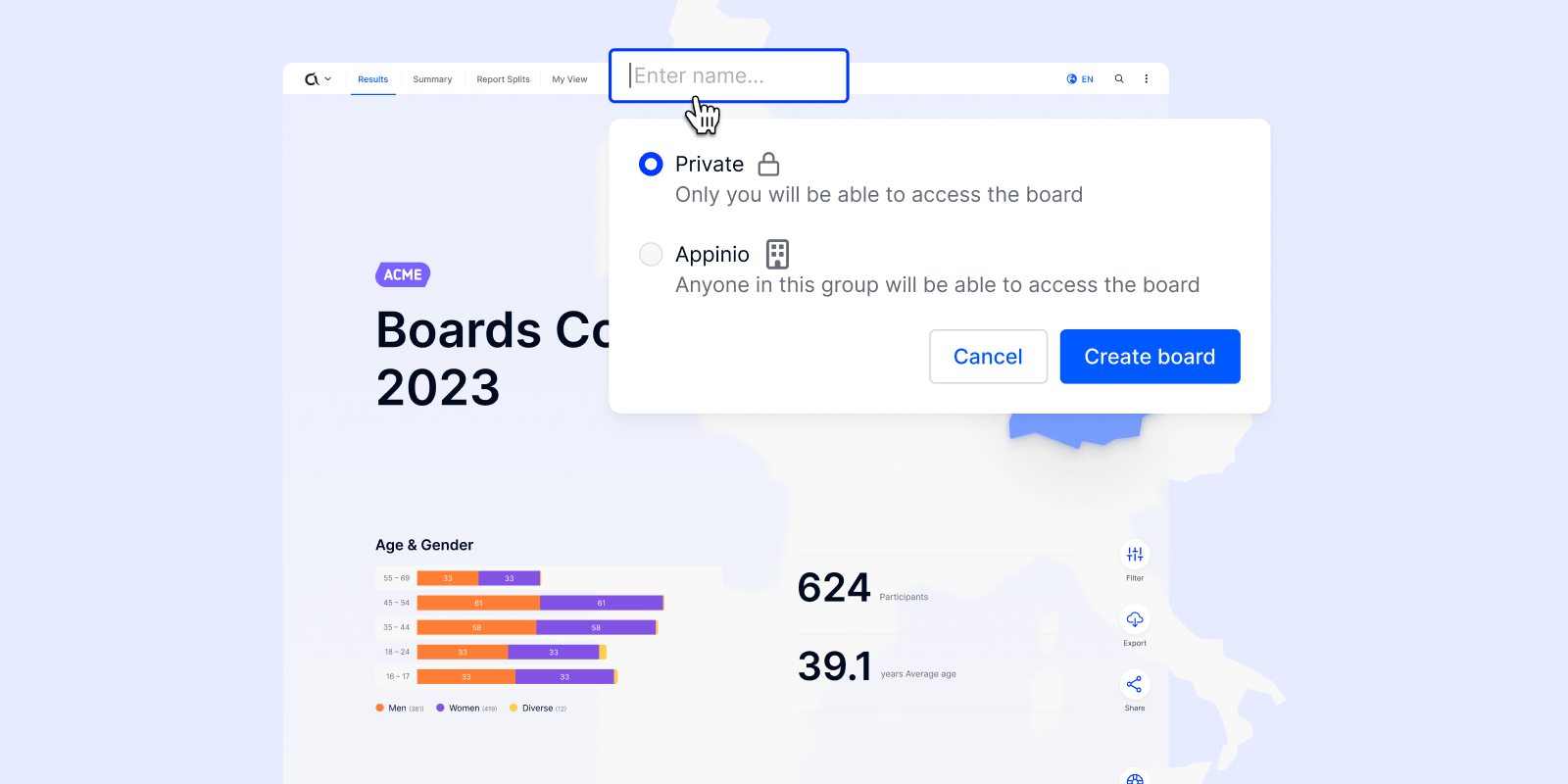
Data storytelling made easy with Appinio Boards
Our dashboard has undergone a major update, now transformed into the ultimate hub for creating, collaborating, and sharing stunning reports. Dive into data like a pro and create tailored boards that showcase exactly what matters to you. Save splits, filters, and visualizations to create a personalized masterpiece. With Appinio Boards, you’re not just analyzing data – you’re crafting compelling narratives that captivate your audience.
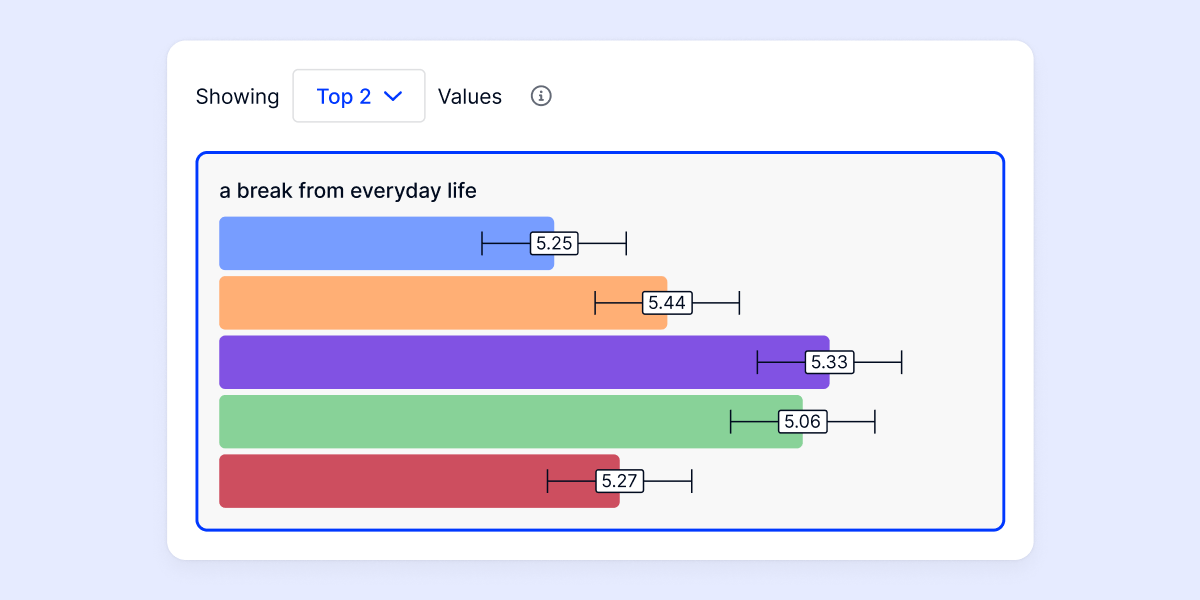
Goodbye manual setup for significance testing
Discover the power of our default significance tests for NPS questions, Likert, single & multiple choice questions, open number, and matrix questions. Say goodbye to manual setup - simply go to your report dashboard and select "⭐️ Significance" from the drop-down menu. Dive deeper into understanding your customers like never before!
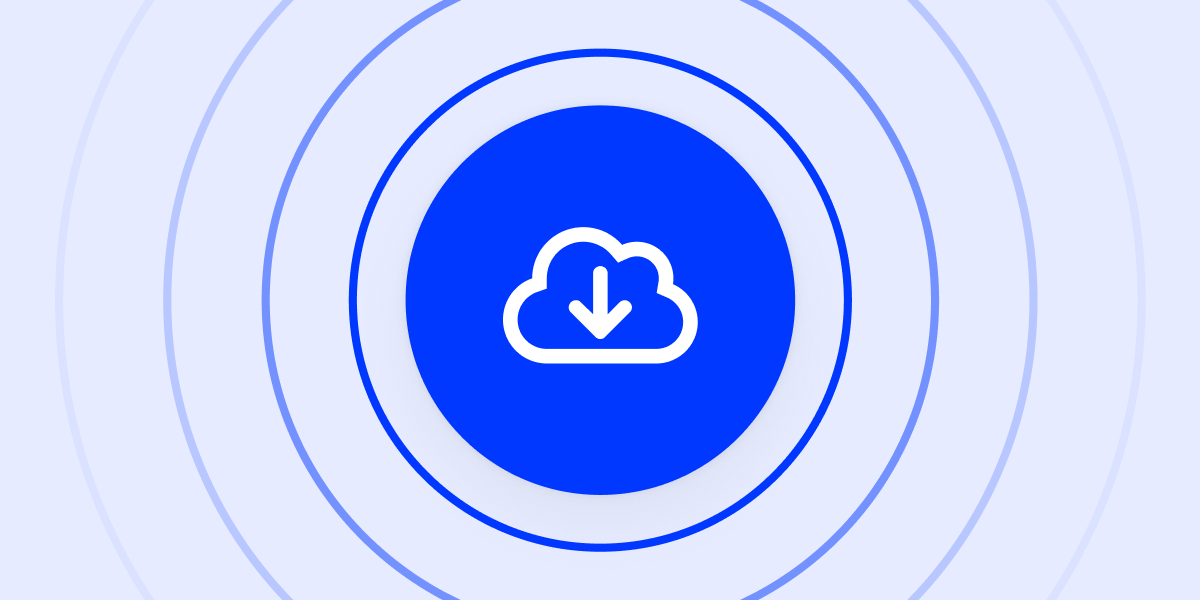
Seamlessly download charts exactly as you want them
Tired of copy-pasting low-quality screenshots into your beautifully designed presentation? The Appinio Dashboard now offers the option to download a PowerPoint slide of your preferred question in your desired format. Simply choose what you want to showcase, click on the three dots button, and select "Export PPT". Get ready to wow your audience with your impressive visuals! 🎨
June 2023
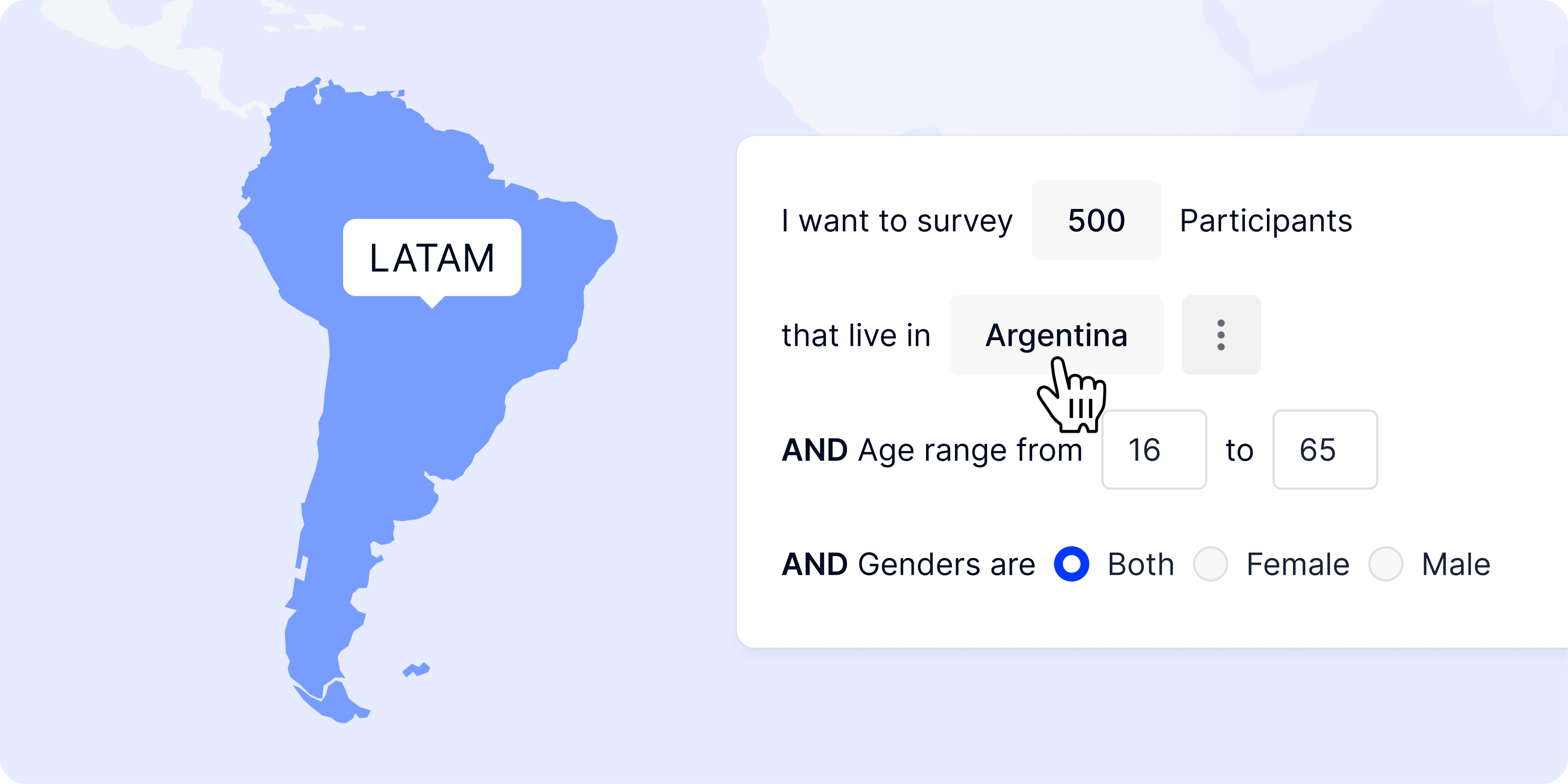
New LATAM countries added to audience builder
Introducing El Salvador, Guatemala, Honduras, Nicaragua, and Panama to our quota selection area. So, head over to the Build Quotation area on Admin, select Countries, and get ready to explore the expanded possibilities of LATAM surveys!
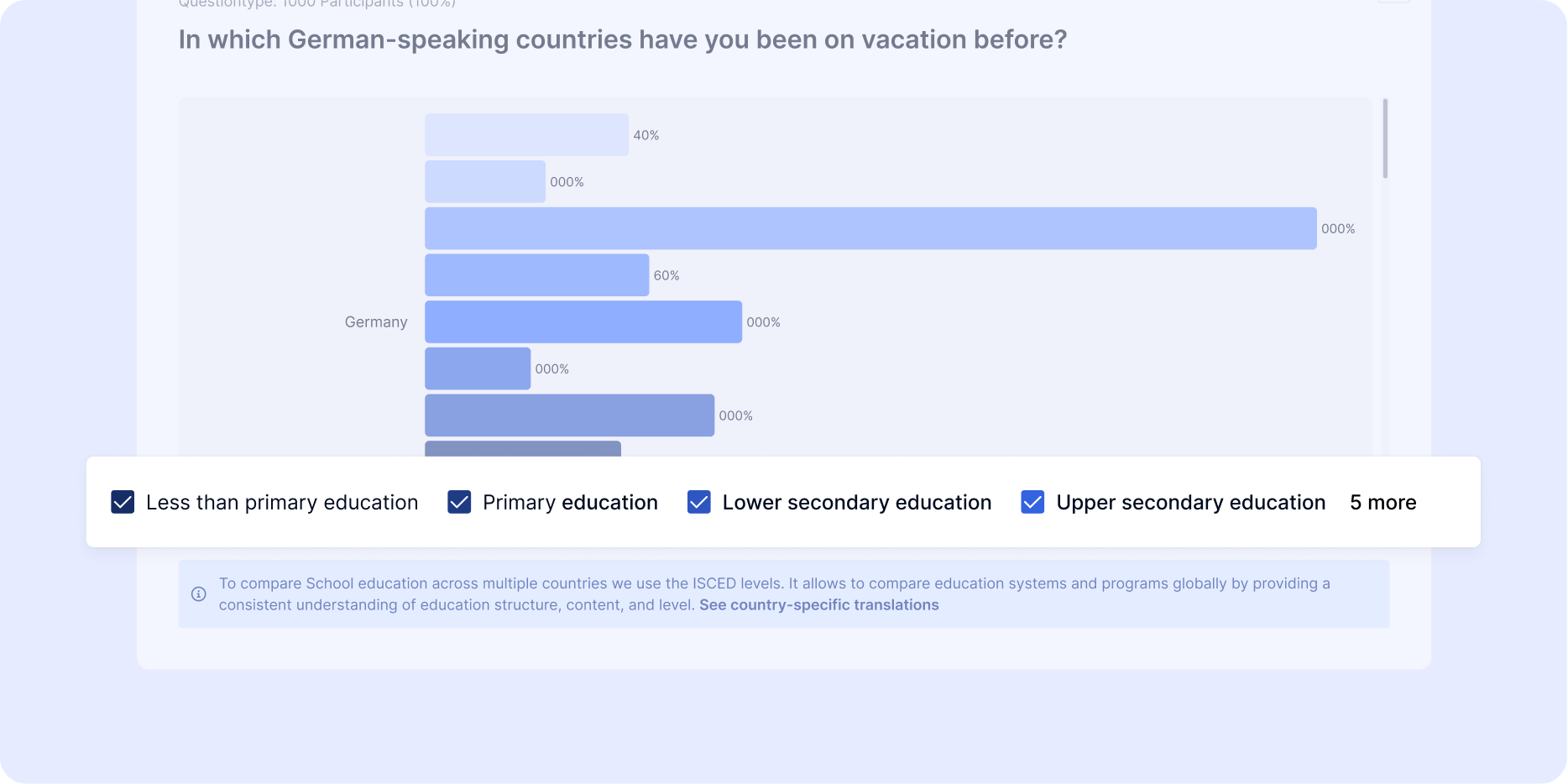
Easily compare socio-demographics in multi-country studies
Say goodbye to the headache of comparing socio-demographics across countries! Our new ISCED 8 categories provide a clear overview of country-specific socio-demographics (e.g. education, net household income, etc.). Just click "See country-specific translations" at the bottom to effortlessly categorize them. Easy peasy cross-country comparisons!
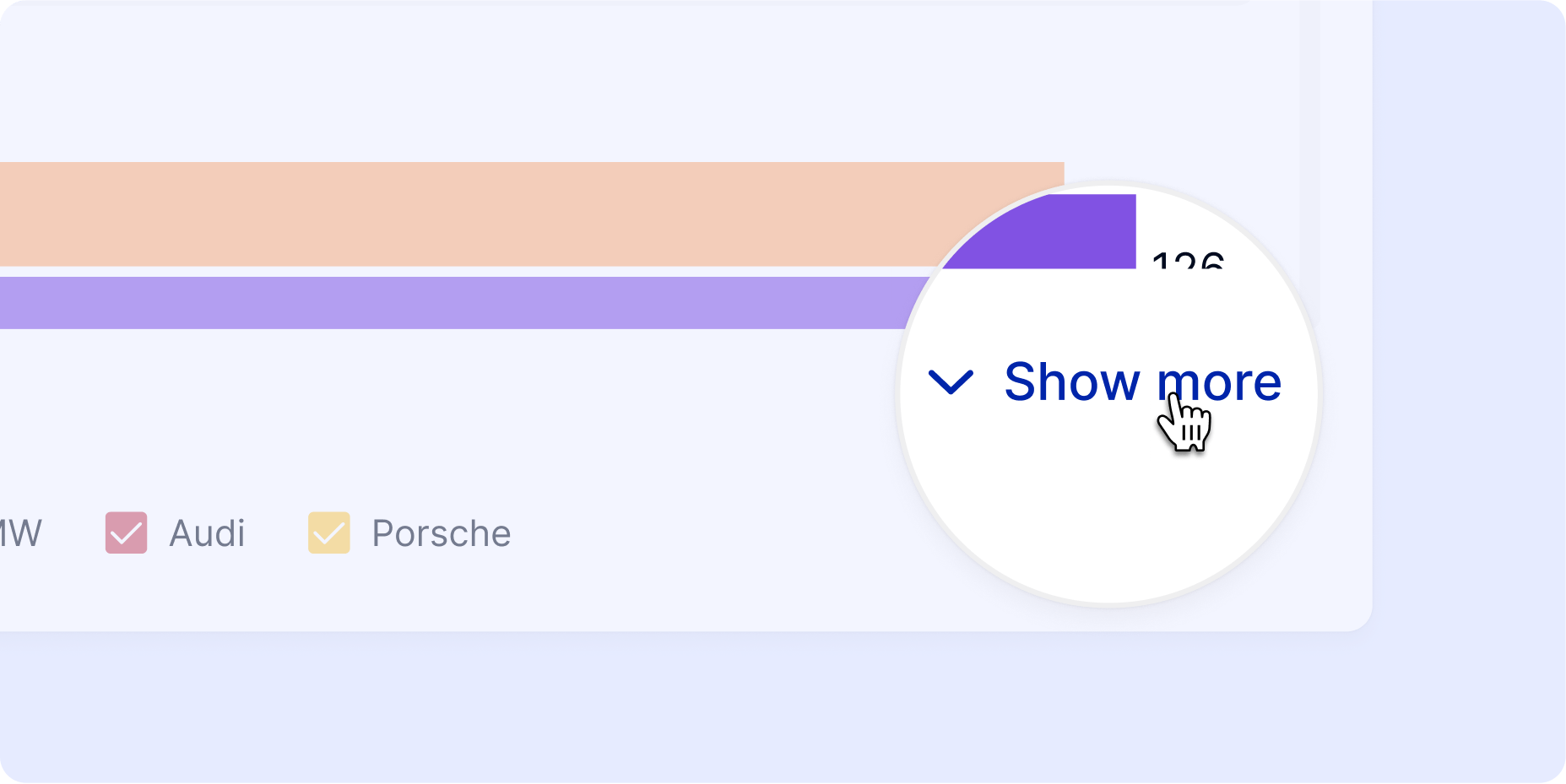
Seamlessly compare multiple values with flexible height of bar charts
Our flexible height feature eliminates scrolling within question cards, making comparing multiple values a breeze. Simply click "Show more" at the bottom right, and voila! Instantly access all the results of a multiple-choice question, and uncover the insights you need effortlessly.
April 2023
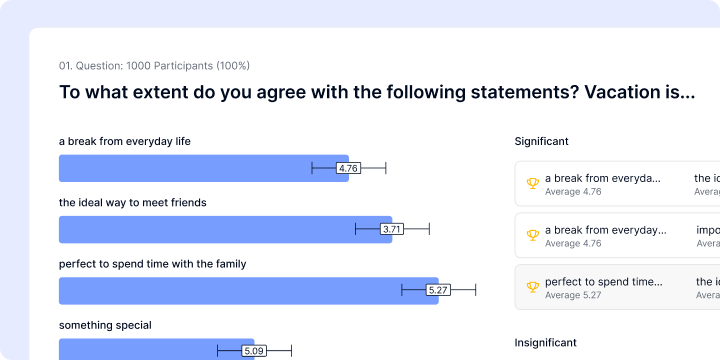
Significance test for matrix questions
Our new 'Significance' option in the display type of the matrix question lets you quickly see if your matrix question responses are statistically significant when split by age group.
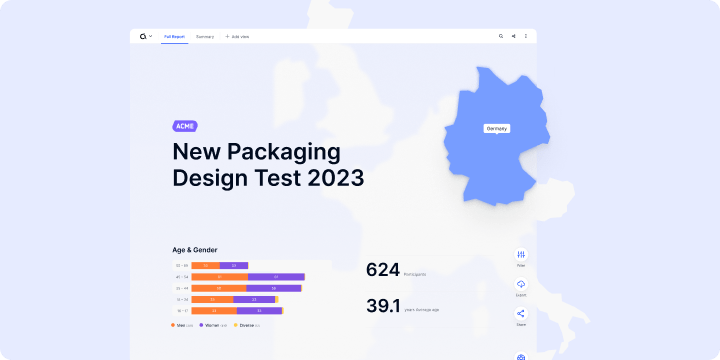
Introducing reports
We've made some major improvements to our dashboard, including streamlining the navigation, improving clarity, and adding a time field. And that's just the beginning! In the coming months, you'll be able to create your own storyline of reports right on our platform.

Results analysis
Introducing a new feature that makes analyzing surveys with a lot of data (e.g. more than 6.000 respondents) easier and faster than ever before. Simply define your filters and question-splits with our experts and start analyzing.
March 2023
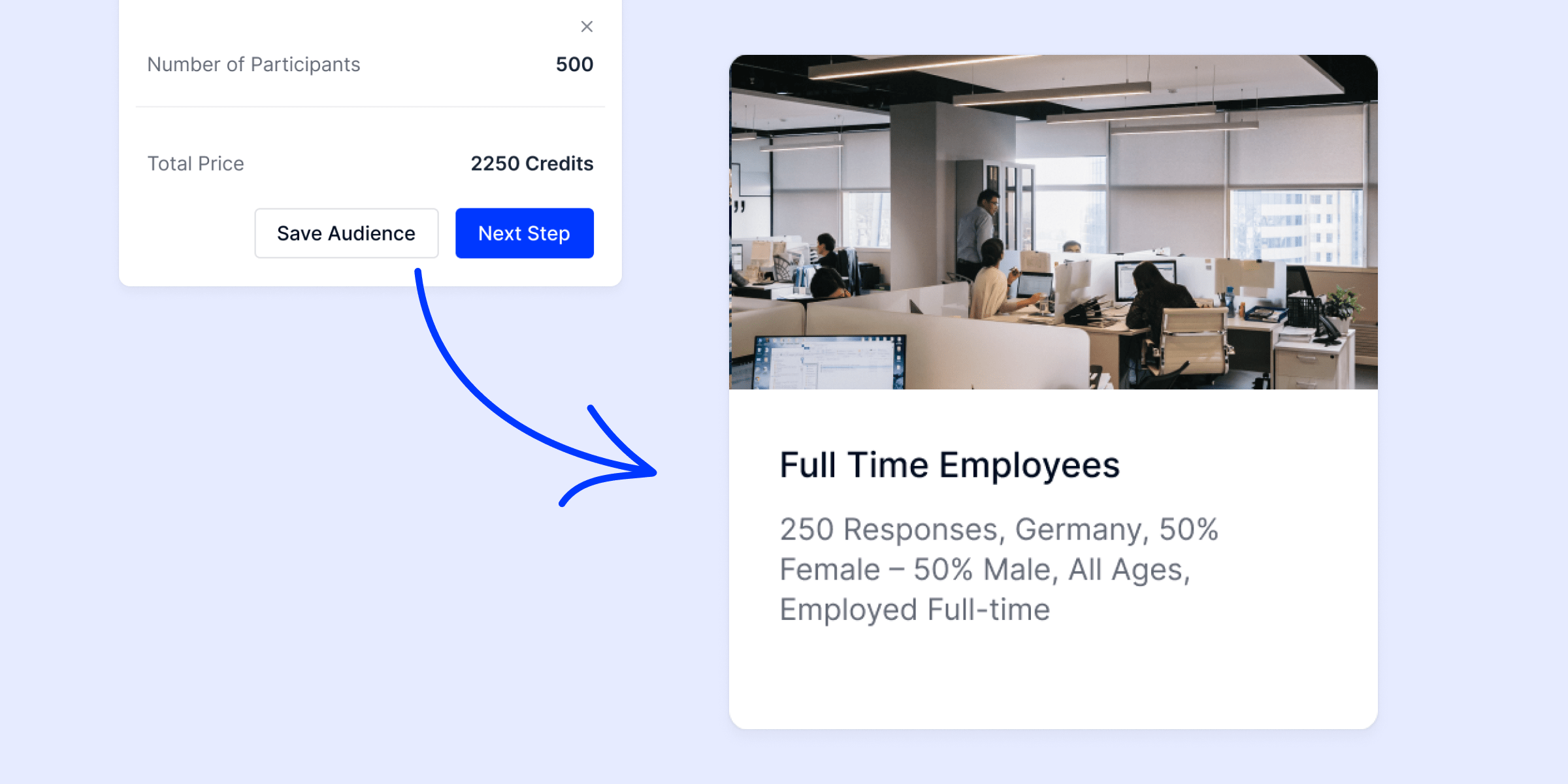
Save target audiences, privately and with a team
Until now, target audiences had to be created for every study you ran. But from now on, you can save them as templates and reuse them for future studies, either privately, as a team, or shared with your entire company. This feature will save you time and make collaboration a breeze.
.png)
Export made easy
Wouldn't it be great if survey data could be exported directly filtered by gender or age? With our new feature, you can do exactly that, or use other filter options like relative and absolute numbers (or both!), enabling your survey results to be downloaded exactly as you want to see them.
.png)
Embed charts directly on your website
You can now embed charts directly on your website, saving even further time (and nerves!).
February 2023
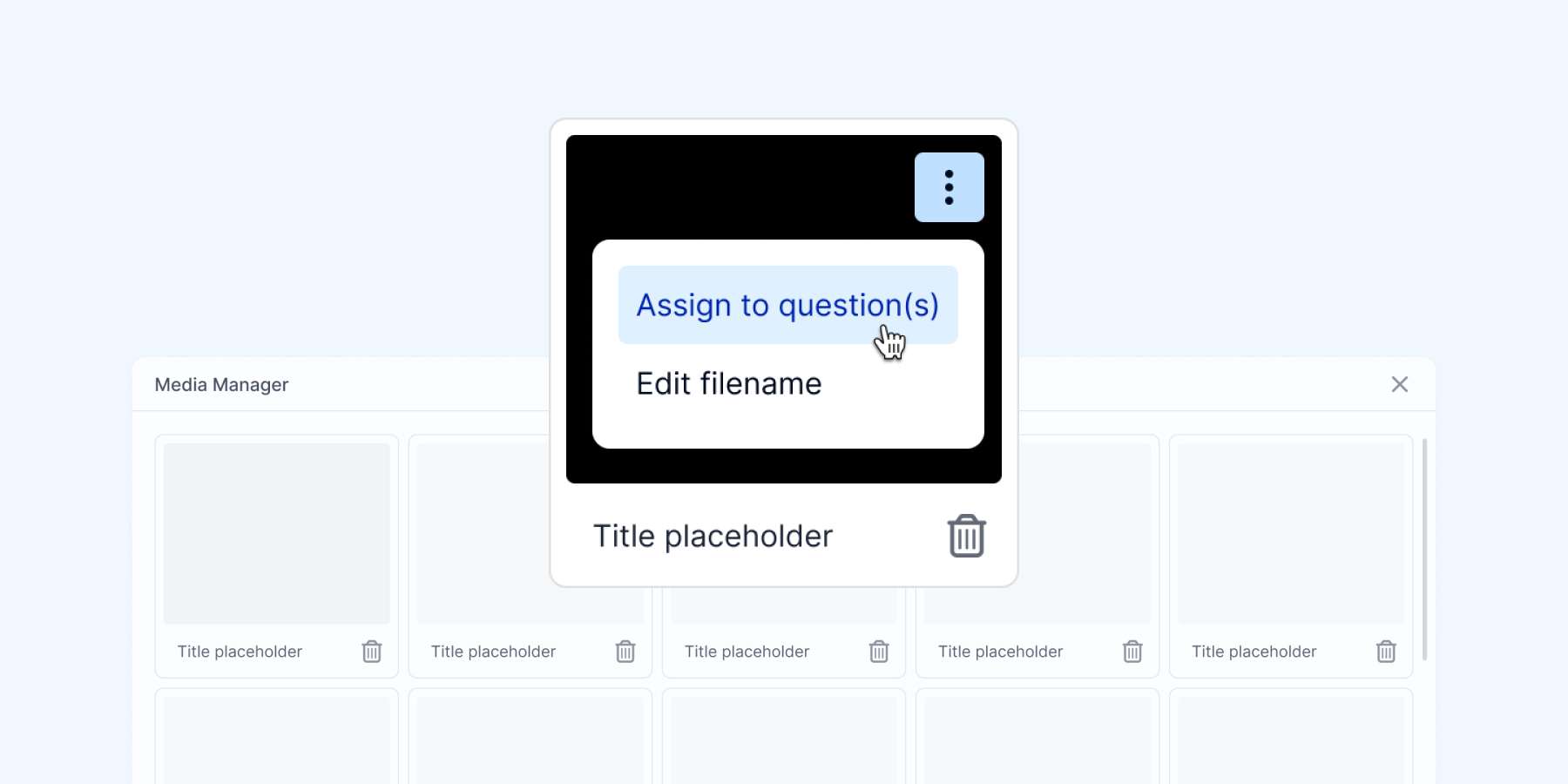
One image for multiple questions
Stop wasting time by searching for pictures over and over again: With just one click, a picture can now be added to several questions at the same time. The new "Media Manager" tool helps with this. Simply select the image and then select the questions to which the image should be applied.
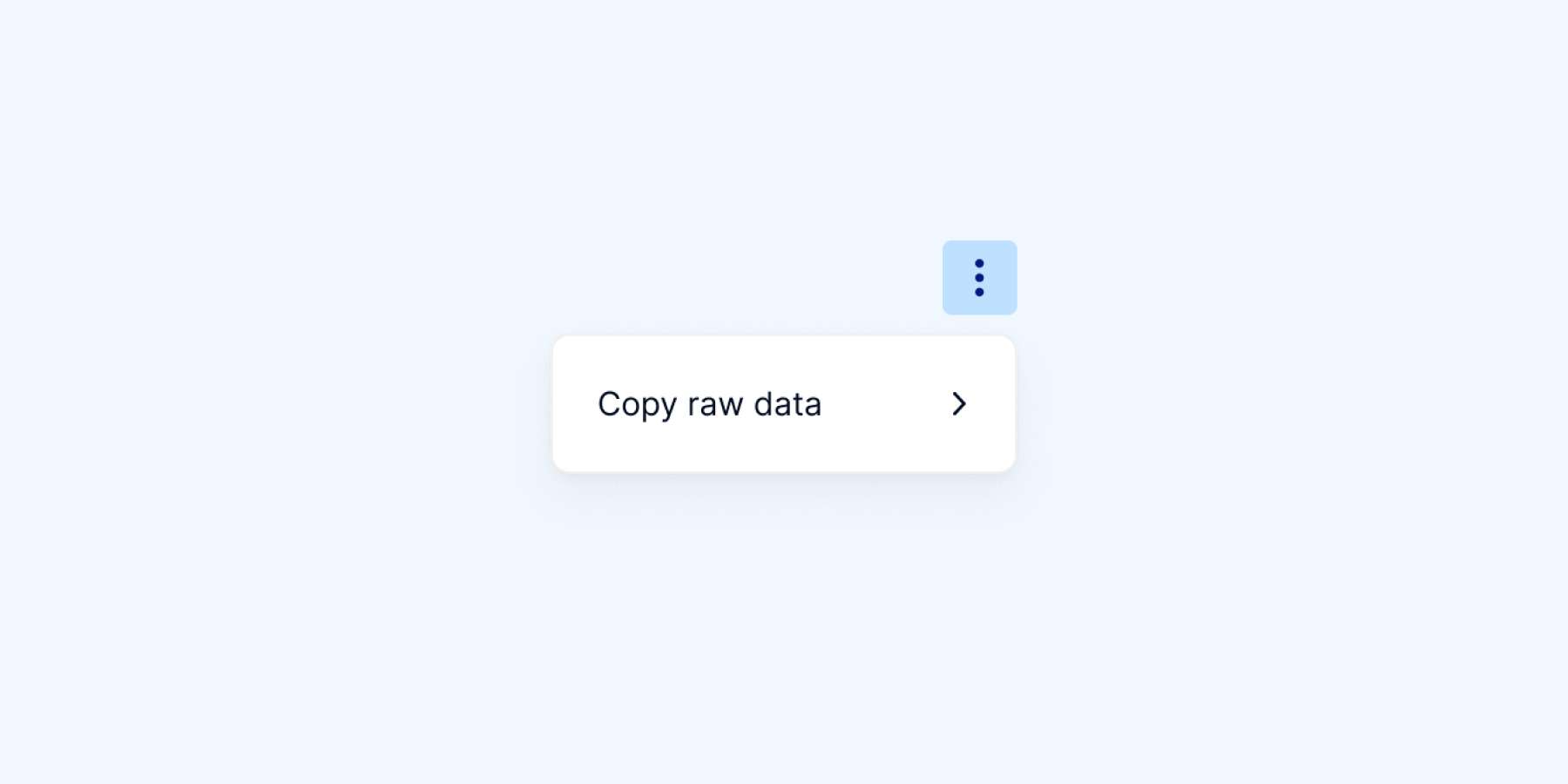
Raw data from tracking tables
Or how we call it: Brand Tracking 2.0! As you can now also copy the raw data from tracking tables. This option has long been available for other ways of displaying data, but now it also works for brand tracking.
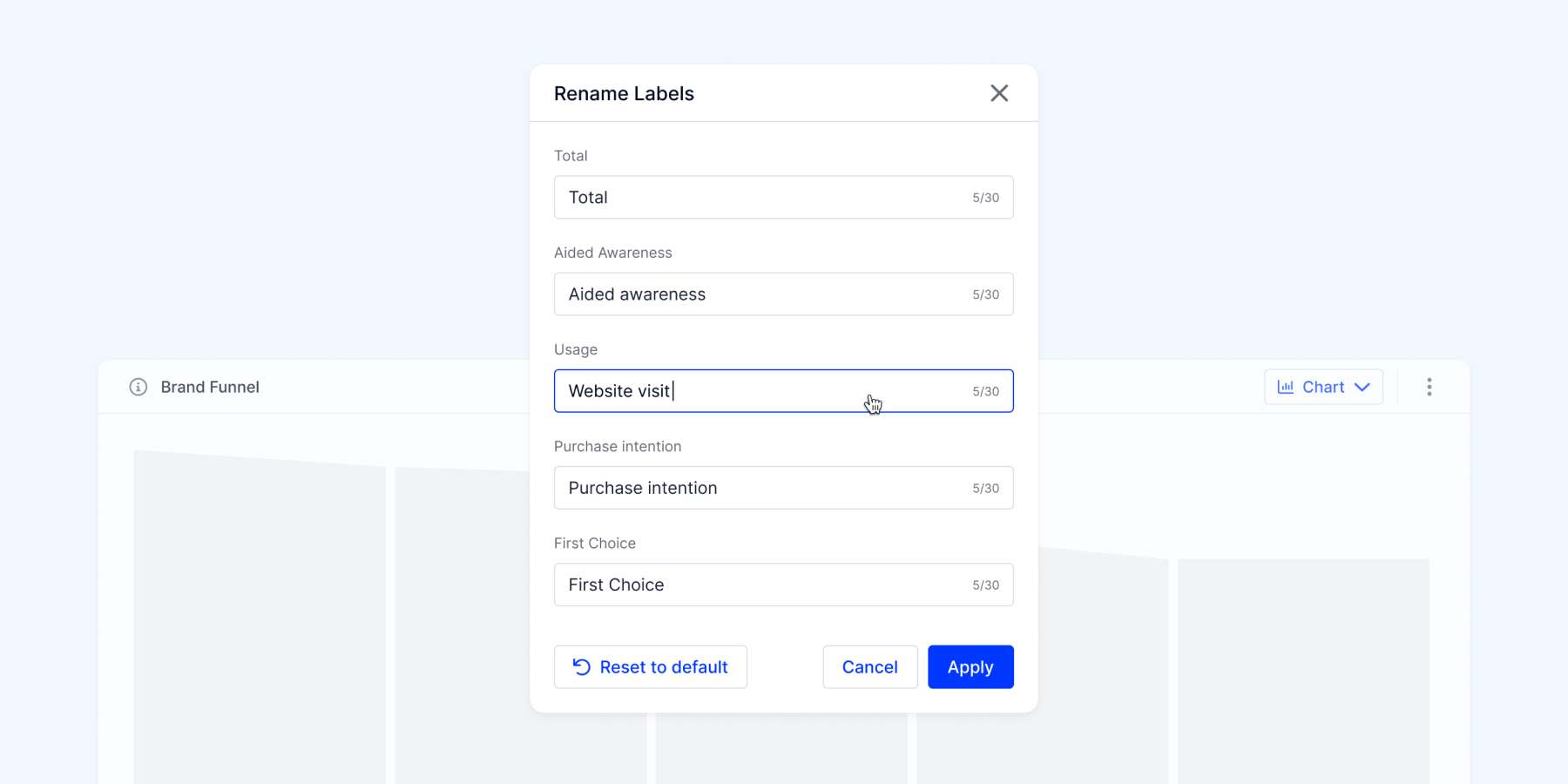
Re-labeling funnel steps
Until now, there have been standard descriptions for our funnel steps. These may not be equally useful for everyone, which is why the descriptions can now be renamed and updated individually.
January 2023
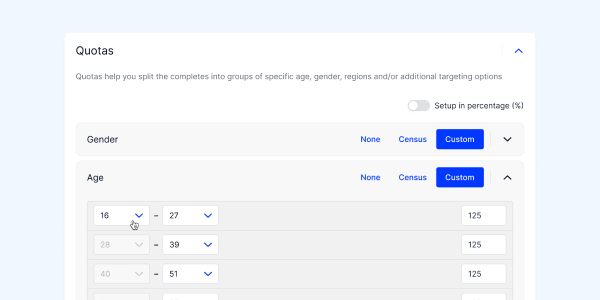
Improved audience builder
We introduced audience builder a while back, and now we took it a step further. You can now give more approvals per user role, making data management even easier.

Improved PowerPoint downloads
Thanks to the new backlog, previously downloaded slides and charts are saved and are customizable by dragging and dropping. Building reports just got a whole lot easier!
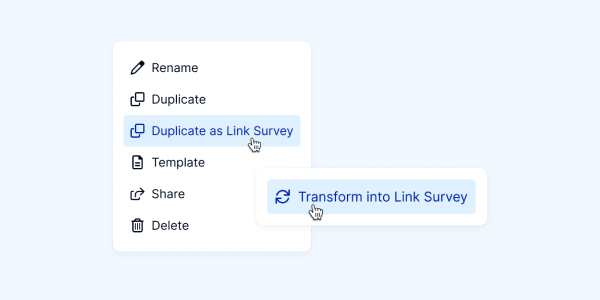
Change your survey type
Not only can you convert a regular survey into a link survey upon creation, now you can also duplicate and convert it instantly — and vice versa.
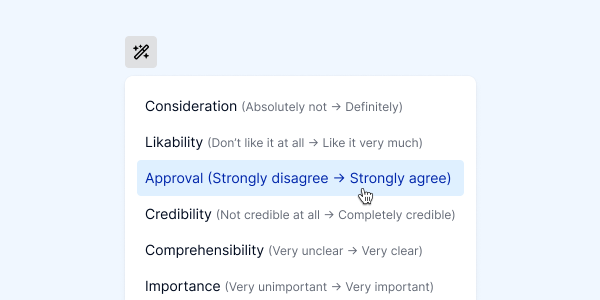
Likert scale templates
Our Likert update has preset scales for the most common questions. You can now select the appropriate scale with one click. From liking, to understanding, to agreeing — we've got you covered.
December 2022
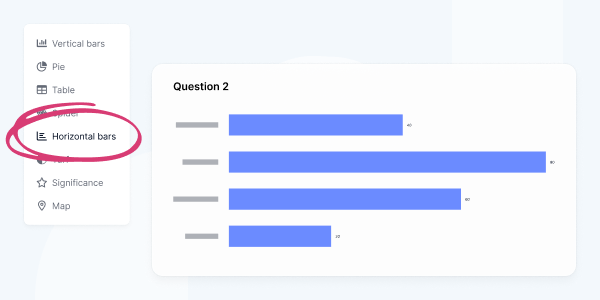
Horizontal charts
To close the year, we're introducing the new horizontal chart! The horizontal chart provides a more compact way to visualize small to large amounts of data, and comes complete with multiple filters and (almost) no scrolling.
November 2022
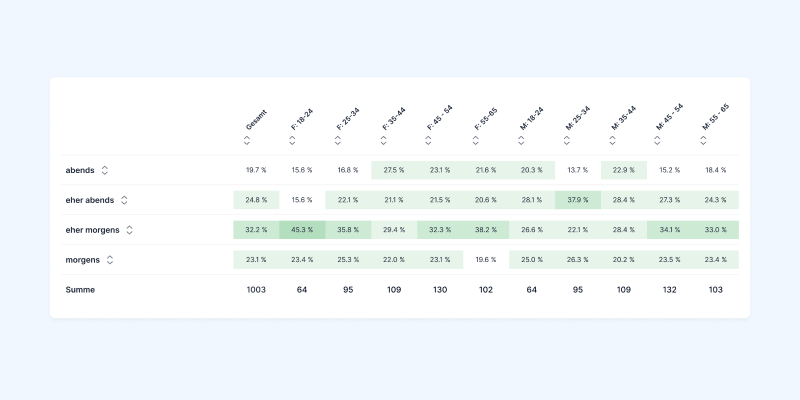
Add color scales to your SC and MC splits
To make your Multiple Choice and Single Choice Question splits even more structured and intuitive to analyze you can now add a color scale to your Analyzer data for these question types. Now you won't have to manually search for the highest and lowest value anymore but can see them immediately as they are highlighted. The highest value will be the darkest, the lowest the lightest. Check it out in the Analyzer.
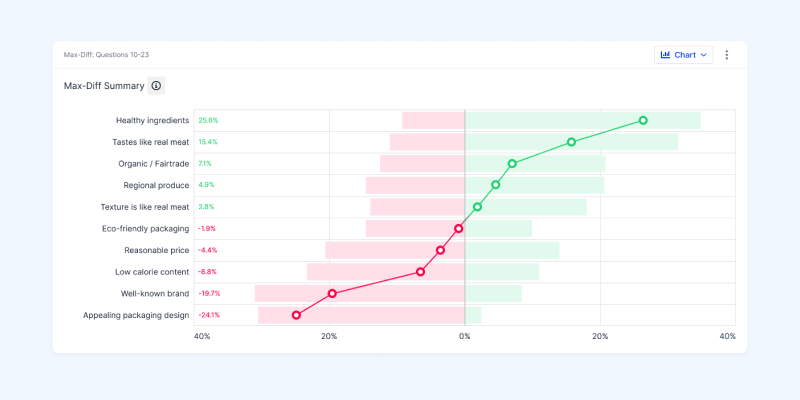
MaxDiff redesign
Have you seen it already? We've revamped the MaxDiff scale and improved its readability. With the new update you not only have default access to the chart view but also see the median values visualized by a separate line in the chart. This makes it also easier to see individual values that sum up in the MaxDiff. Try it out.
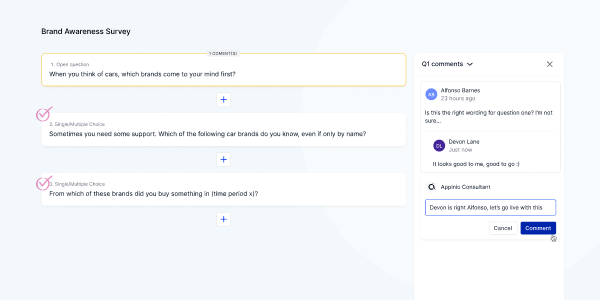
Comments are available in survey creations
Our platform just got even more collaborative! We've added the comment feature so that you can easily iterate and feedback surveys with stakeholders, team members, clients – you name it, really! The best thing about it: Each comment doubles as a thread so no thought gets lost. Try it out and invite your colleagues to part-take in a comment streak.
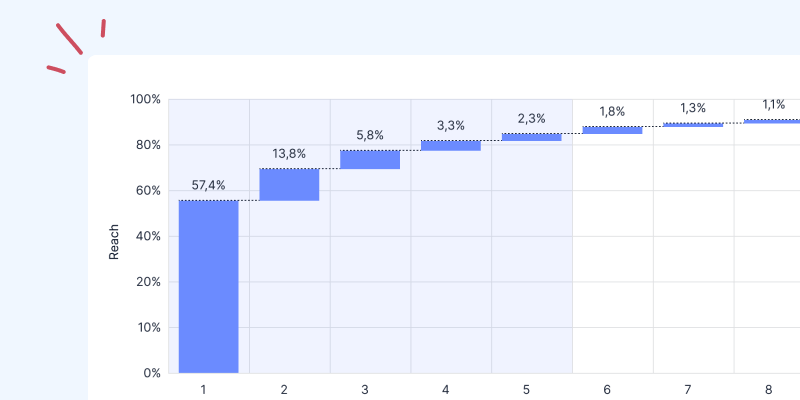
TURF analysis with fixed portfolio option
Our TURF analysis feature just got better! From now on you can use the fixed portfolio feature to enter every product or service you already have and then use the analysis to build your ideal portfolio around it.
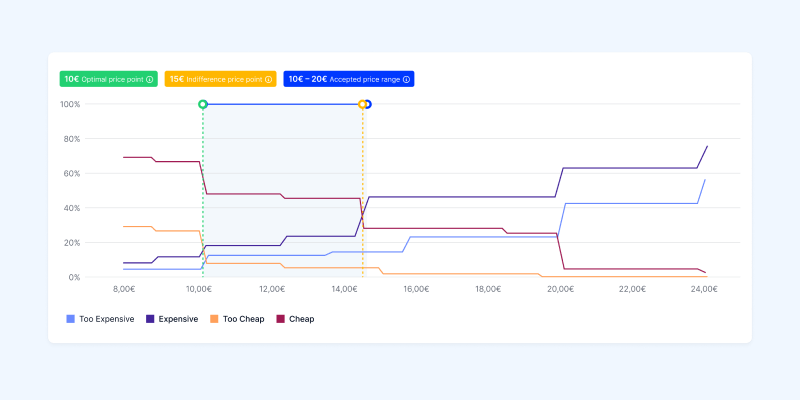
A new Van Westendorp look
We've freshened up our Van Westendorp pricing analysis. Not just design-wise but also for improved readability. So now you can see at a glance the preferred pricing range and price points.
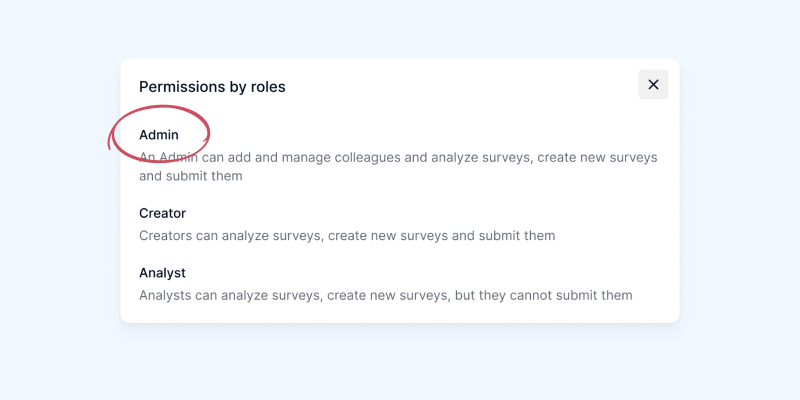
Improved user management
Invite colleagues and manage their rights in the dashboard. With three newly created roles for the dashboard handling it is easier than ever to assign everyone just the editing permission they need.

Flexible scale options
Cats or dogs? Netflix or Hulu? From now on you can ask just these questions with the scales you need. Our new flexible scale feature enables you to freely create scale points without limitations.
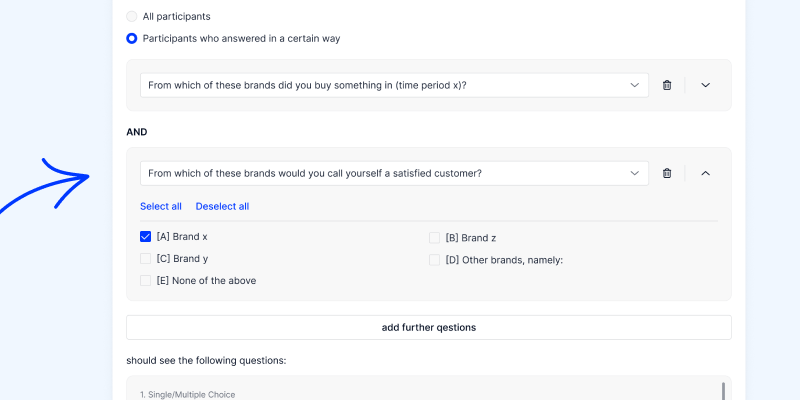
New filter options
Bulk edit and add new filters in the question editing and survey creation to make it even easier to streamline your survey process.
October 2022
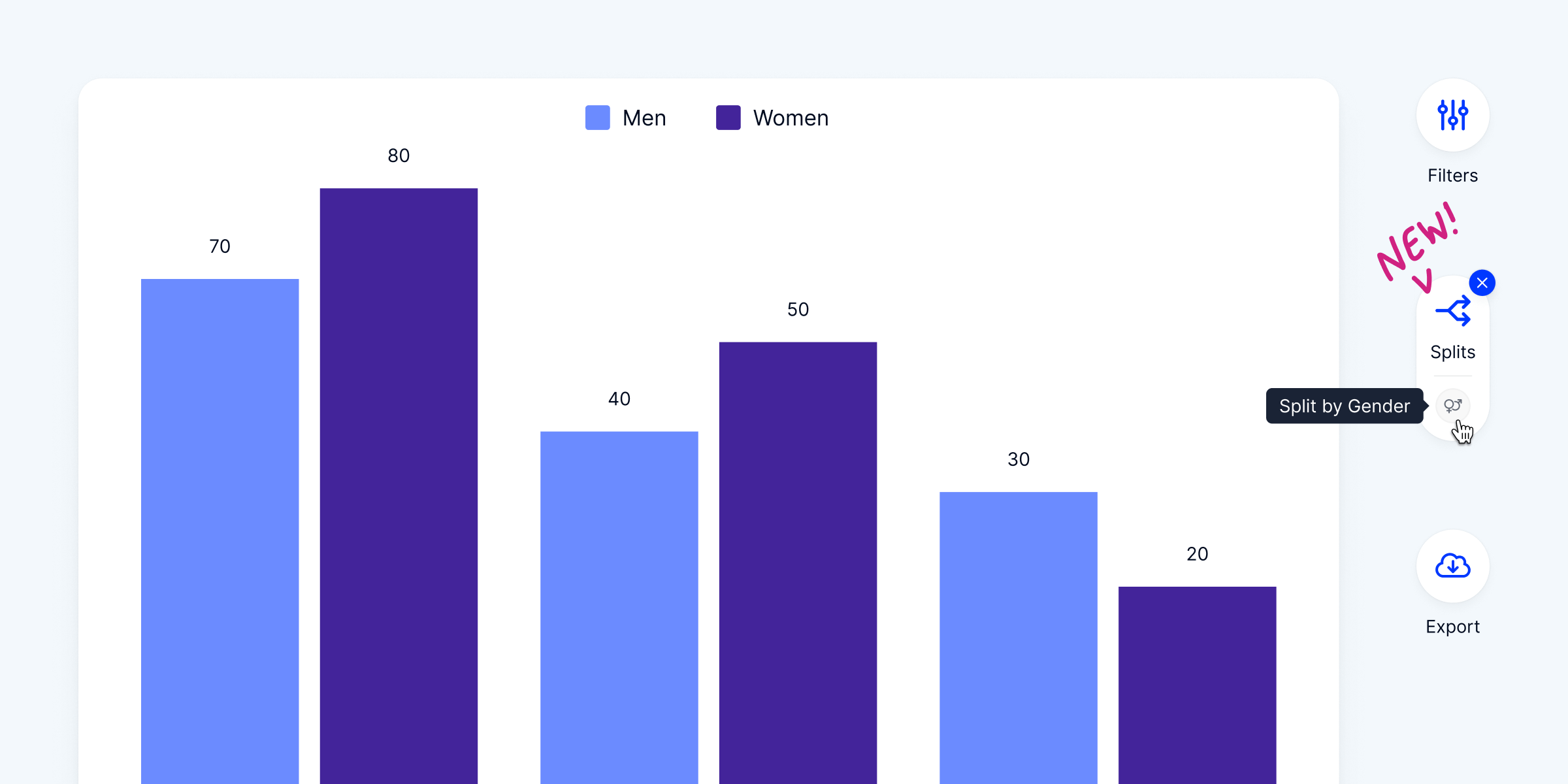
Global Split
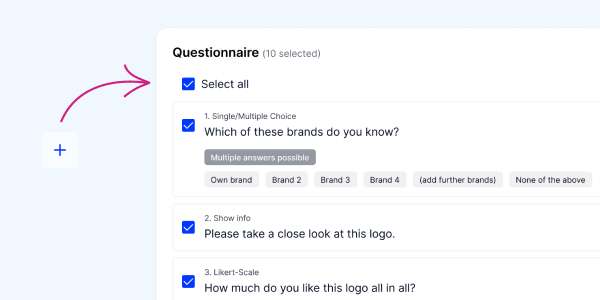
Customizable Templates
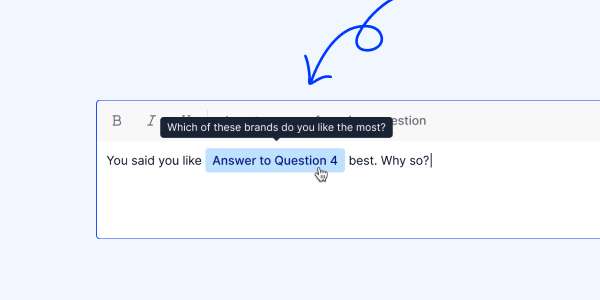
Piping in Surveys
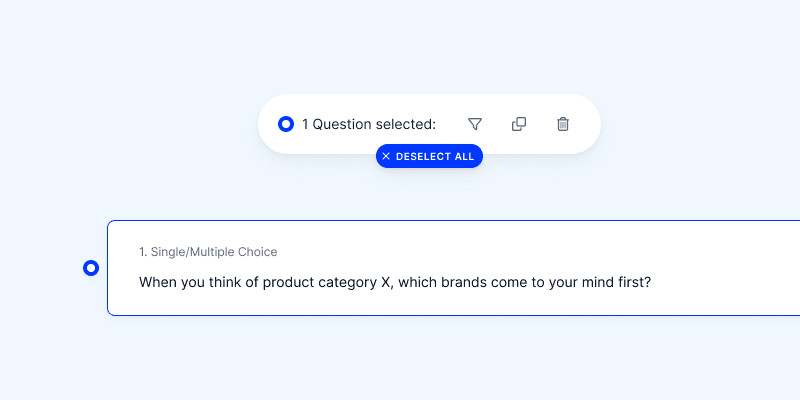
Bulk edit questions

TURF Analyse (Use Case)
Mit der TURF Analyse kann nicht nur bestimmt werden, wie groß das optimale Sortiment ist, sondern auch wie viele Kunden damit erreicht werden können. Aber nicht nur das: Auch für den optimalen Media-Mix oder Claim- und Packaging-Tests lässt sich diese Methode einsetzen. Mehr Infos gibt’s hier
September 2022
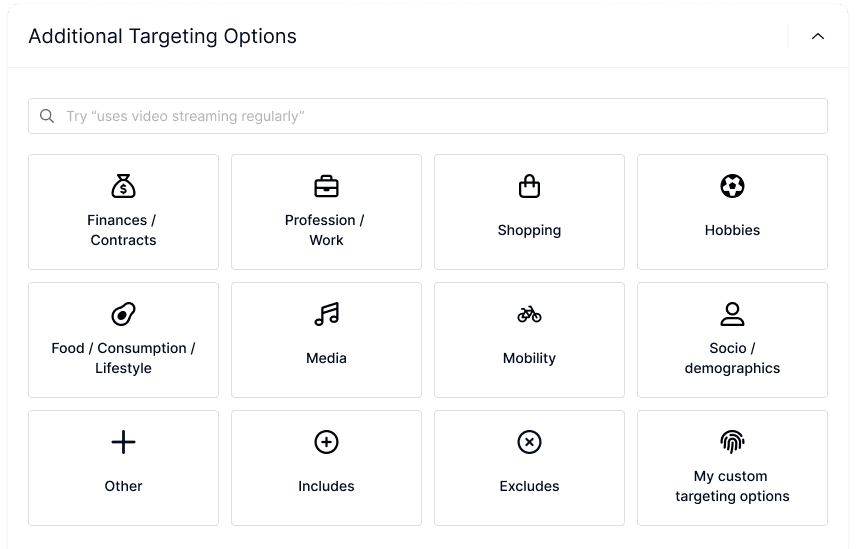
New Target Group builder
August 2022
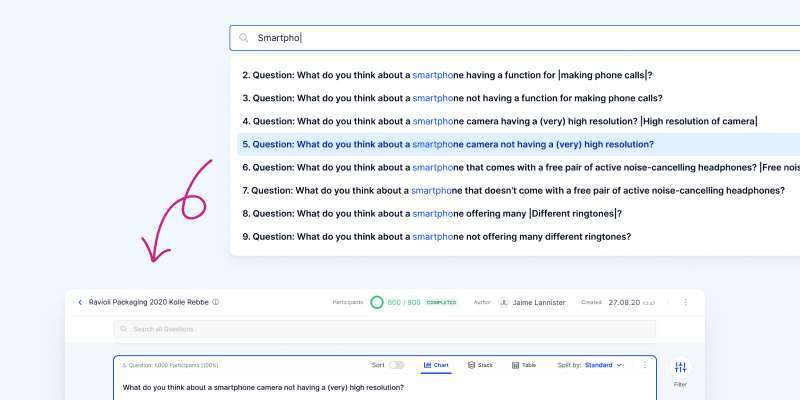
Search bar in the dashboard
Are you tired of scrolling your long survey results? We listen to your feedback and have introduced a powerful "Search bar" on top of the survey Analyzer dashboard. Enter your search term, be it a question number or text. Get a quick access to the search term, and jump directly to the section of the survey. Happy analyzing.
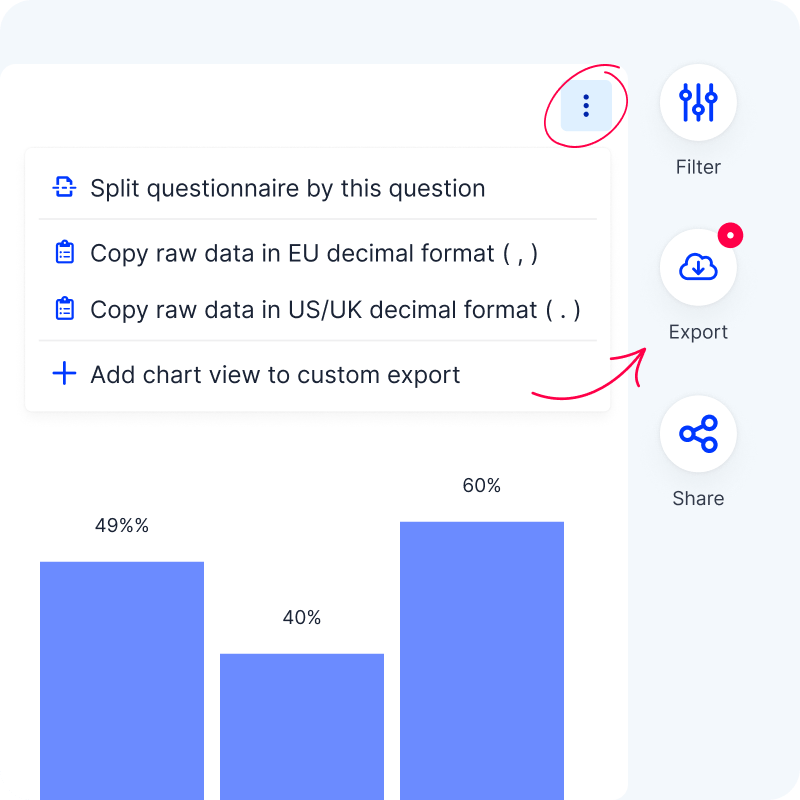
Download and customize PowerPoint Export
With our latest export feature you can select just the data you need and want to visualise. Thus, it's possible to export different filter views and splits within the same report without having to export and adjust multiple times.
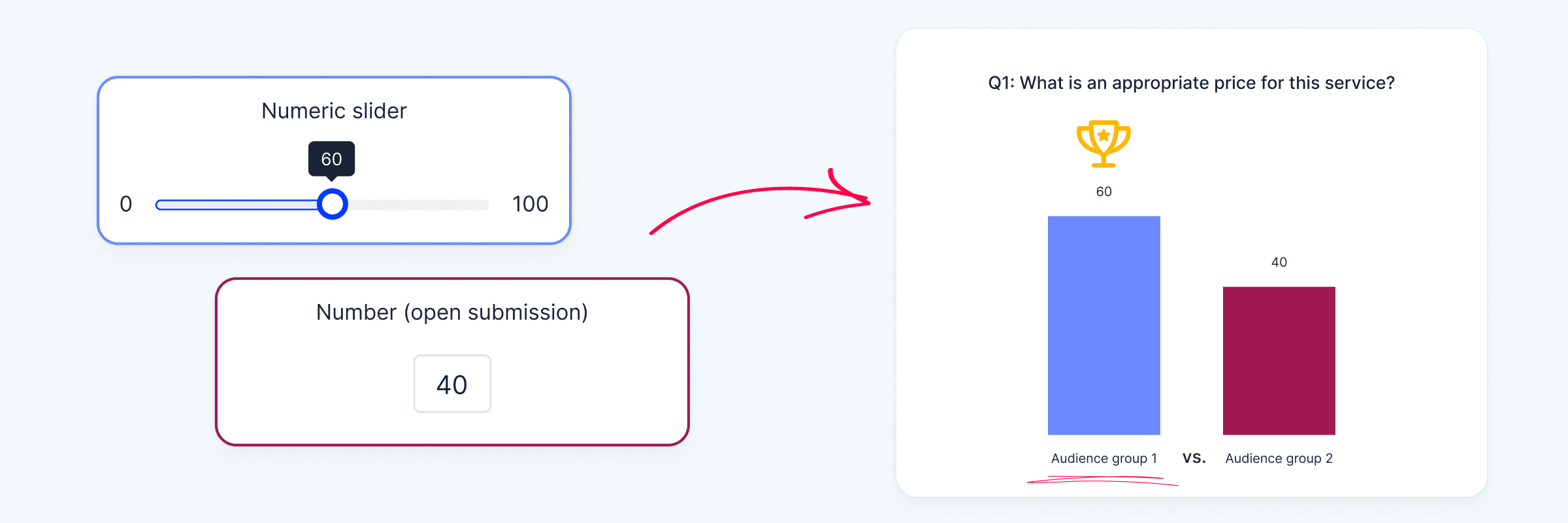
Improved Significance Testing
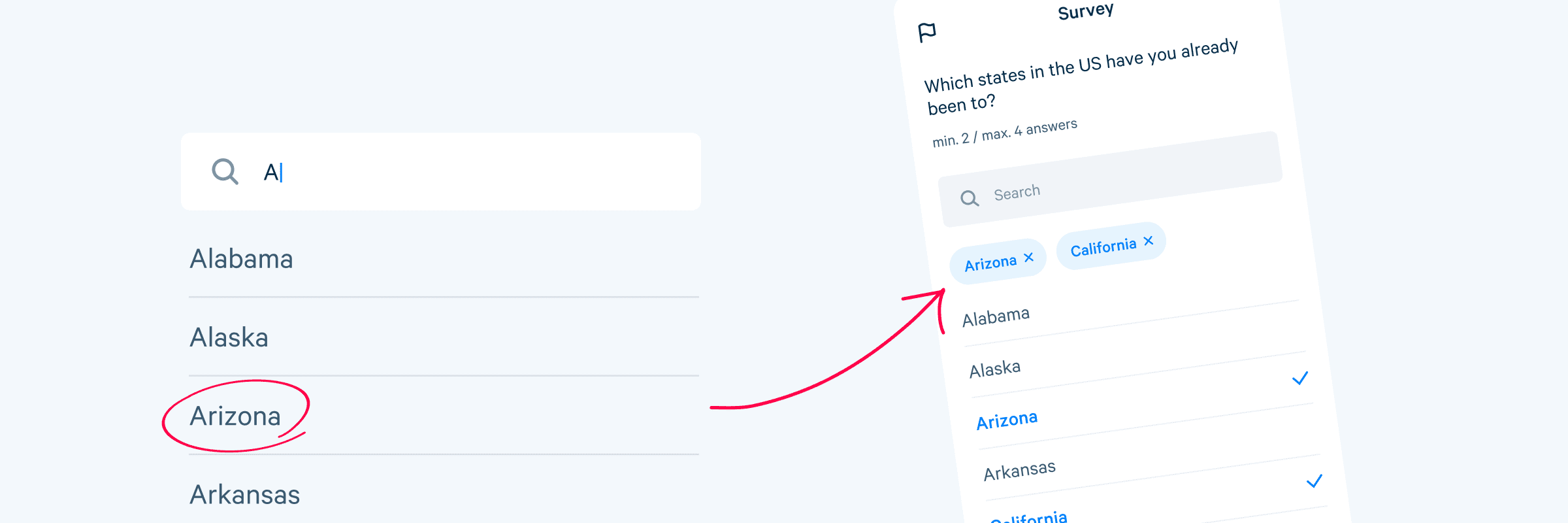
Dropdown question type
July 2022
New tracking dashboard
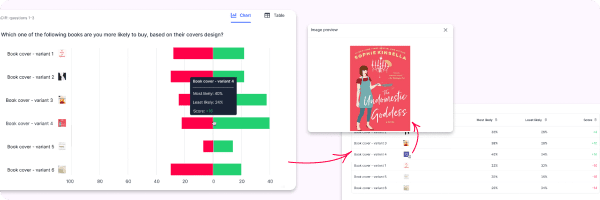
MaxDiff survey with images
May 2022
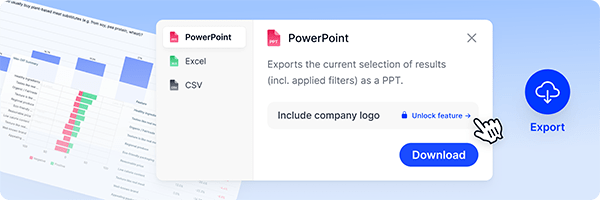
Customized PowerPoint Report
Have you seen it already? PowerPoint exports in the Appinio Analyser can be upgraded and branded with your own logo from now on.*
That's how it works: Unlock feature, upload your company logo and export you customised slides. Any questions? Our team is happy to help.
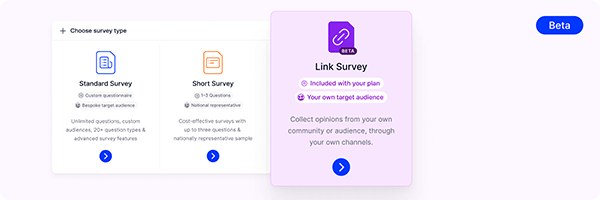
New: Link Survey
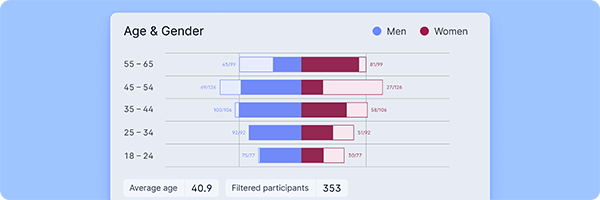
Age and gender distribution tree
February 2022

TURF analysis available in the dashboard
In November 2021 we introduced the TURF Analysis. And after some touch-ups and tweaks, the method is finally available in the Appinio Analyser. What does this mean? From now on you can filter, analyse, save, and export all the TURF data directly on our platform.
Become a market research rockstar
Everything at one glance in the Appinio ABC for Market Research.
Like what you're seeing? Try it for yourself
-
See our platform in action
-
Experience real-time results
-
Explore reports & templates